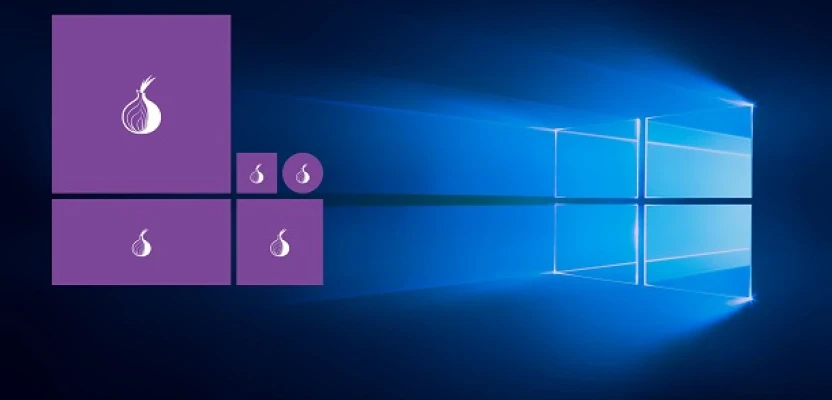
If you've decided to explore the deep web, it's important to understand: it's not just the "dark side" of the internet. It hosts academic databases, private archives, and resources for journalists and human rights activists. But to avoid trouble, you need to act wisely. Here's how to set up Tor, avoid common pitfalls, and maintain anonymity - just like the pros do.
Start with the Basics: Preparing and Installing Tor
Rule number one - never download Tor from third-party websites. The official site, torproject.org, is the only safe source. Why is this crucial? In 2023, attackers distributed fake Tor Browsers with trojans through phishing pages. After installation, verify the file's authenticity using PGP - the instructions are on Tor's website. If you're new to PGP, spend 20 minutes learning it - it could save you from malware.
When you launch Tor for the first time, you'll see two options: connect directly or configure bridges. If you're in Russia, Iran, or another country with heavy censorship, choose “obfs4” - these bridges disguise your traffic to look like normal HTTPS. As of 2024, Roskomnadzor (Russia’s internet regulator) has started blocking standard Tor nodes, but obfs4 still bypasses filters.
Where to Find Sites and How to Avoid Fakes
Addresses on the Deep Web look like a random string of characters ending in .onion. For example,
http://zqktlwiuavvvqqt4ybvgvi7tyo4hjl5xgfuvpdf6otjiycgwqbym2qad.onion
But even here - be cautious. There are many traps.
Trusted sources to get started:
-
Dread – A constantly updated list of working links.
-
DarkSearch – Reliable search
-
DuckDuckGo – Built into Tor Browser. Use it for searching, but avoid queries like “how to buy a gun” - that will attract attention.
Don't trust links from chats or forums. In 2022, a user named CryptoGhost lost $5,000 in Bitcoin after clicking a phishing link to a fake marketplace. Always verify addresses.
Security: Do’s and Don’ts
-
Tor Settings
Under "Security Level," choose "Safest." This disables JavaScript and blocks leaks through scripts. Yes, some websites will look broken, but that’s the price of anonymity. -
VPN + Tor = Your Armor
Connect to a VPN before launching Tor. Avoid free VPNs - they sell your data. In 2024, German police busted a drug ring that used Tor without a VPN - they were tracked through VPN connection logs. -
No Downloads
Even if you're tempted to download a “safe” file - don’t. 80% of documents contain hidden trackers. If a download is absolutely necessary, use Tails OS - a system that leaves no trace on your drive. -
Separate Digital Identity
Create a new email on ProtonMail or SecMail solely for the Deep Web. Never use it for social media or forums. Store passwords in KeePassXC - a free, open-source password manager.
Real Risks and How to Avoid Them
-
Scams and Fraud
If a seller demands prepayment via Bitcoin, that’s a red flag. Legit marketplaces use escrow - funds are held until the deal is confirmed. Platforms like ASAP Market or Archetyp follow this model. -
Deanonymization Through Mistakes
In 2023, a student in Prague accessed the Deep Web through Tor but forgot to turn on his VPN. His real IP was logged by the VPN provider and shared with police after a court order. Always connect to your VPN before launching Tor. -
Outdated Software
Update your Tor Browser as soon as a new version is released. In April 2024, a vulnerability was found in older builds that allowed location tracking.
If Something Goes Wrong: Survival Guide
-
Tor Won’t Connect
Try switching bridges. Go to “Settings” - “Tor” - “Use a custom bridge” and enter working addresses from the Tor website. -
Site Not Loading
Check if the address has changed. Many sites rotate .onion domains every 2–3 months due to attacks. -
Suspicious Activity
If your cursor starts moving on its own or strange tabs open, immediately disconnect from the internet, close Tor, and reboot your device.
Why Tor Beats VPNs and Other Tools
Tor routes your traffic through three random nodes in different countries. Even if someone intercepts the data, they’ll only see an encrypted stream between nodes - not your real IP. Unlike VPNs, Tor node operators don’t keep logs - this has been proven in court, including a major U.S. case against a hosting provider in 2022.
Pro Tips
-
Disable and physically cover your webcam and mic.
-
Don’t talk about your activities - even with friends.
-
Use hardware security keys like YubiKey or OnlyKey to protect your accounts. Yes, they’re expensive - but cheaper than losing your savings.
Anonymity Requires Discipline
Tor is a powerful tool, but it won’t make you invisible. Your safety is 50% technology and 50% your own behavior.




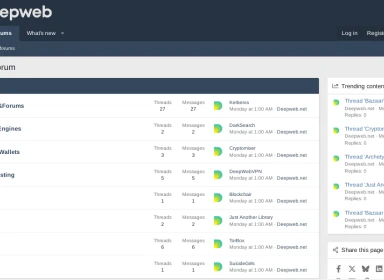
Comments 1
𝐃𝐚𝐫𝐤 𝐰𝐞𝐛 𝐨𝐩𝐞𝐧𝐢𝐧𝐠 𝐬𝐨 𝐲𝐨𝐮 𝐦𝐮𝐬𝐭 𝐛𝐞 𝐡𝐞𝐥𝐩 𝐮𝐬 𝐟𝐨𝐫 𝐭𝐡𝐢𝐬..