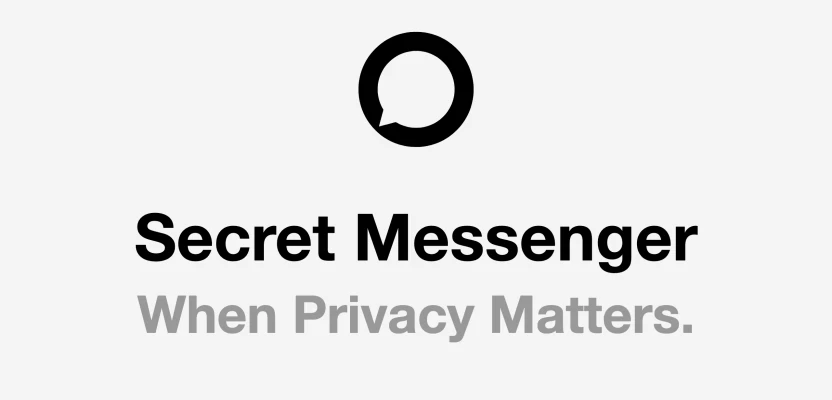
When it comes to messaging apps, many people gravitate towards the well-known platforms like WhatsApp or Telegram. However, for those seeking enhanced anonymity, particularly users of darknet markets, there exists an alternative messaging system that provides both security and functionality: Jabber.
What Exactly is Jabber?
Jabber is a communication application currently owned by Cisco, with its roots tracing back to 1999. Built upon the XMPP messaging service design, Jabber is renowned for its open-source nature and robust security features. Unlike mainstream messenger services such as Yahoo, ICQ, AIM, or MSN, Jabber is ad-free, offering users a clutter-free communication experience.
Primarily designed to facilitate efficient communication and collaboration within large corporations and organizations, Jabber serves as a valuable tool for optimizing workflow. However, its utility extends beyond the corporate world; it's also embraced within the realms of the darknet and Opsec communities.
Through Jabber's federation capabilities, darknet vendors and privacy-conscious users can establish their own servers, ensuring autonomy and privacy. With no mandatory KYC requirements, this decentralized approach appeals to those who prioritize discretion, particularly in regions with stringent government oversight, such as the United States. Consequently, some Jabber servers are tailored specifically to cater to the needs of these communities.
The emphasis on security is understandable, especially given Jabber's target market. Similar to mainstream messaging platforms, Jabber offers a suite of features including real-time messaging, voice and video calls, presence information, file sharing, and online meetings.
In essence, Jabber presents itself as a secure alternative to mainstream messaging platforms, offering users the assurance of privacy and anonymity without compromising on functionality
XMPP

At its core, Jabber relies on the Extensible Messaging and Presence Protocol (XMPP), an open-source technology designed for instant messaging and multi-party chats. XMPP, developed alongside Jabber, offers a decentralized alternative to conventional closed messaging applications.
Here's why XMPP stands out:
- Openness: The XMPP protocols are free, open, and easily comprehensible, fostering a diverse ecosystem of clients, servers, server components, and code libraries.
- Standardization: Formalized by the Internet Engineering Task Force (IETF), XMPP has established itself as an approved instant messaging and presence technology, with core specifications published as RFCs and continual refinement through the XMPP Standards Foundation.
- Proven Stability: Developed by Jeremie Miller in 1998, XMPP technologies have evolved into stable solutions, with a vast developer community, numerous servers, and millions of users worldwide.
- Decentralization: Similar to email, the XMPP network architecture allows anyone to operate their own server, empowering individuals and organizations to control their communication infrastructure.
- Security: XMPP offers robust security features, including SASL and TLS, with ongoing efforts to enhance end-to-end encryption for heightened privacy.
- Extensibility: Leveraging XML, XMPP enables the creation of custom functionalities while maintaining interoperability through published extensions in the XEP series.
- Flexibility: XMPP applications span a diverse range of domains, including network management, collaboration tools, file sharing, gaming, cloud computing, and more.
- Diversity: Embraced by both companies and open-source projects, XMPP fosters a vibrant ecosystem, ensuring users are not locked into proprietary technologies.
Key Features of Jabber

Jabber, initially tailored for enhancing business communication, boasts several noteworthy features:
Instant Messaging
Similar to mainstream messaging platforms, Jabber facilitates real-time, active chat sessions, enabling seamless communication between users.
No KYC Requirement
Registration on Jabber servers entails solely a login and password, eliminating the need for linking personal information such as cell phone numbers or emails. Account setup is swift, with a single device capable of accessing numerous accounts.
Voice and Video Calls
Jabber supports voice and video calls, providing reasonable quality contingent upon internet speed and camera capabilities.
Presence Information
Users can monitor each other's online status and availability, facilitating continuous collaboration on projects across platforms and locations.
File Sharing
Jabber facilitates effortless file sharing among contacts, streamlining collaboration efforts, particularly in office environments.
Screen Sharing
Setting itself apart from other messenger apps, Jabber offers screen sharing functionality, enhancing workplace collaboration akin to conference platforms like Zoom or Skype.
Cross-Platform Compatibility
Available across various operating systems including Windows, macOS, iOS, and Android, Jabber ensures seamless communication across diverse devices, including compatibility with Apple and Android watches.
Integration with Other Apps
Jabber seamlessly integrates with other tools developed by Cisco, such as Cisco Webex, Cisco TelePresence, and Cisco Meeting Server, expanding its functionality beyond conventional messaging apps like WhatsApp or Signal.
Jabber Security
In addition to its core functionalities, Jabber prioritizes robust security measures to safeguard user privacy and sensitive data:
Secure Sign-in: Right from the outset, Jabber implements a secure sign-in process, requiring users to authenticate with a password, username, or other credentials. Single sign-on capabilities further bolster account security, ensuring that only authorized individuals gain access to their Jabber accounts. However, it's important to remain vigilant against potential threats such as information stealers, which could compromise personal data.
Encryption: Jabber employs two encryption protocols to protect communications. Secure Real-Time Transport Protocol (SRTP) secures video and voice calls with end-to-end encryption, while Transport Layer Security (TLS) encrypts instant messages during transit. TLS utilizes various encryption algorithms, including the robust Advanced Encryption Standard (AES). Additionally, users can opt for 256-bit encryption for heightened security, surpassing the standard 128-bit encryption typically utilized. TLS also extends its encryption capabilities to shared files exchanged between users.
Open-Source: Leveraging its open-source nature, Jabber offers flexibility for organizations to implement customized security policies and controls. This enables businesses to enforce usage restrictions and define password parameters tailored to their specific requirements. Moreover, the transparency provided by Jabber's open-source framework ensures accountability, with the ability for public audits and rapid resolution of any identified bugs or vulnerabilities.
Furthermore, Jabber's integration with other Cisco-developed applications, such as Endpoint security, fortifies its defense mechanisms. By leveraging Cisco Advanced Malware Protection (AMP), users can bolster protection against malware, viruses, and other potential threats transmitted through file transfers or malicious links.
How Jabber Works
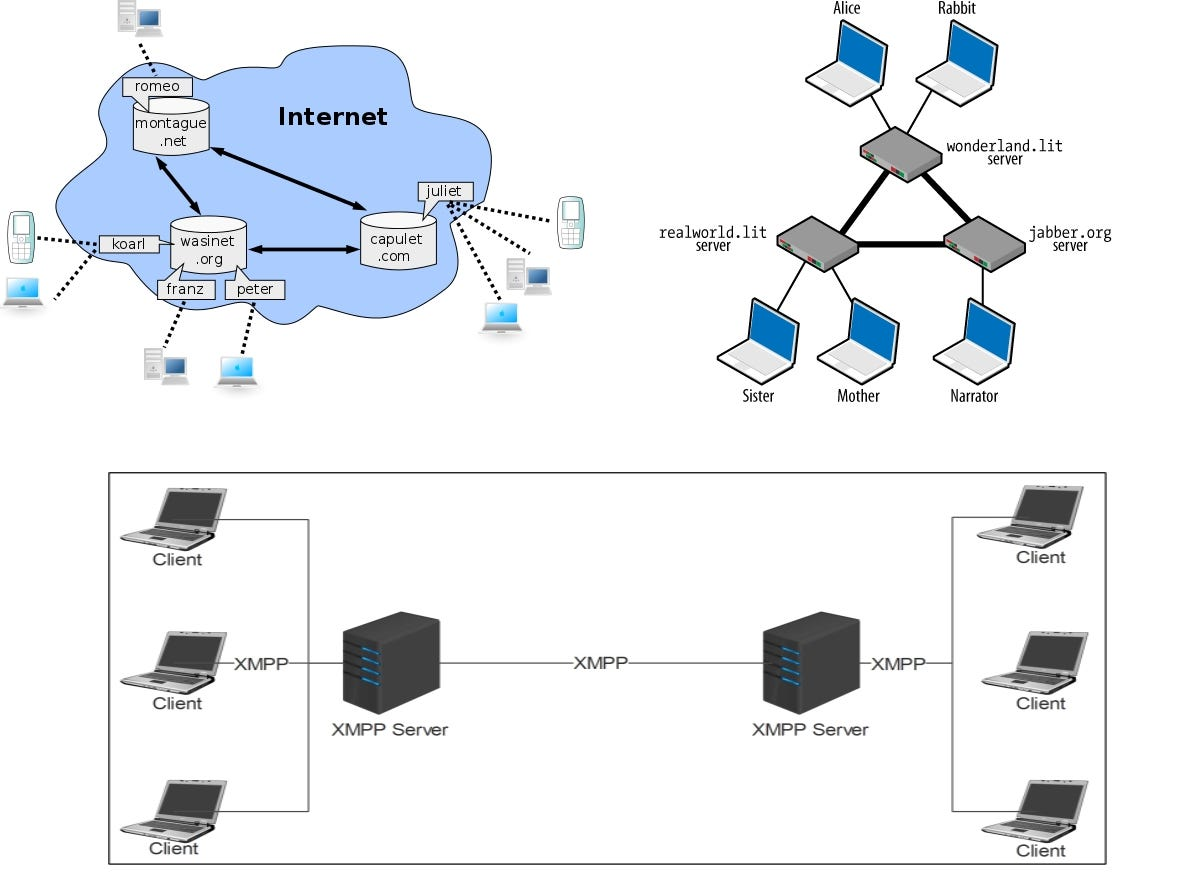
To navigate the labyrinth of Jabber with ease, a basic understanding of its mechanics is essential.
In the realm of Jabber, a longstanding tradition involves weaving examples from the world of Shakespeare. Let's conjure the imagery of two iconic characters: Juliet, perched upon her balcony, and Romeo, lurking amidst the Capulets' orchard. However, in the Jabber universe, Juliet doesn't dispatch messages directly to her beloved ("peer to peer"), but rather traverses a more intricate path.
Picture this: Juliet possesses an account on a Jabber server, akin to an email address, with her Jabber ID (JID) resembling juliet@capulet.com. As a Capulet, she registers her username "juliet" with the Jabber server housed at capulet.com. Similarly, Romeo's JID is romeo@montague.net, tied to his family's server.
When Juliet initiates the Exodus client on her Windows laptop from her balcony, the following sequence unfolds:
- Juliet dispatches a message addressed to romeo@montague.net.
- The message traverses to the Jabber server residing at capulet.com.
- The capulet.com server establishes a connection with montague.net.
- Assuming inter-server communications remain enabled, Juliet's message embarks on a journey to the Jabber server at montague.net.
- Upon arrival, the server at montague.net identifies the intended recipient, "romeo," and delivers the missive to Romeo's Jabber client ensconced within his Linux laptop amidst the Capulets' orchard.
- As the message materializes in Gabber, Romeo, inevitably, succumbs to a swoon.
Indeed, the intricate tapestry of Jabber comprises diverse elements: clients operating across disparate operating systems, multiple servers, inter-server communication channels, and of course, two enamored souls. While Jabber orchestrates most components, the choice of which elements to employ lies in your hands.
Creating a Jabber Account: Step-by-Step Guide
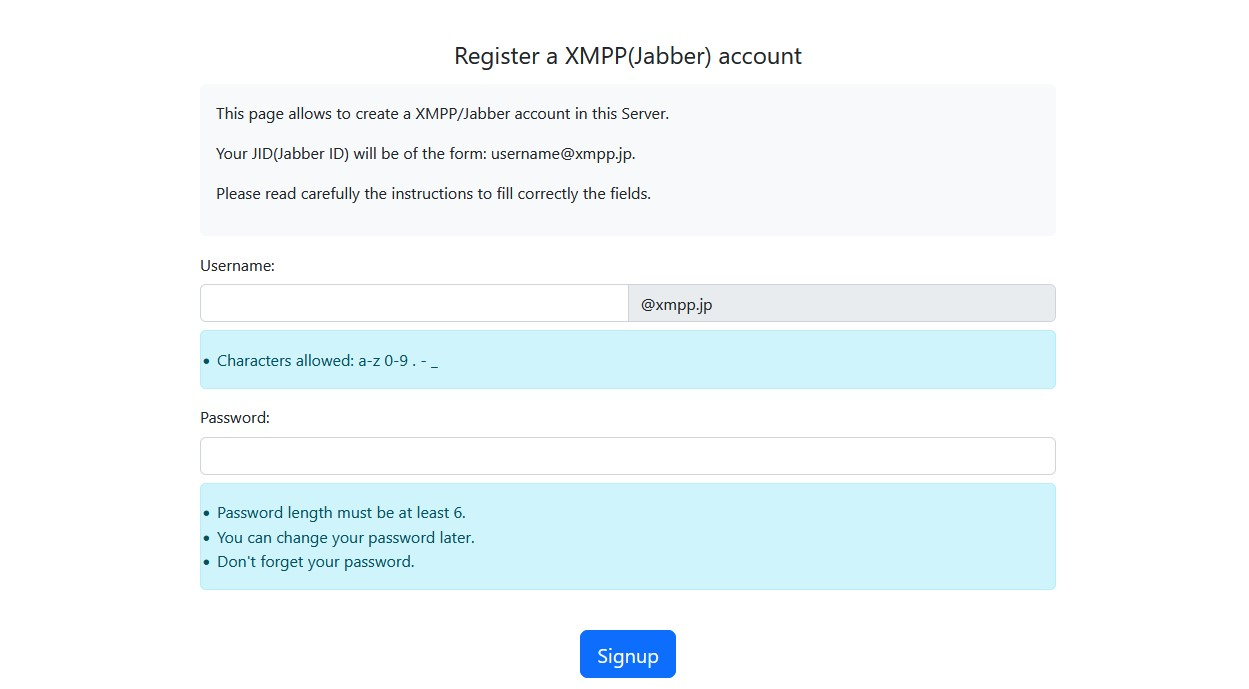
To kickstart your journey into the world of Jabber, follow these simple steps to register your very own Jabber account:
Choose a registration website
Visit one of the following registration websites to begin the account creation process:
(Note: Jabber.org no longer offers registration services.)
Enter your desired username
In the designated field next to "Username," input your desired username. Remember, usernames can consist of letters or numbers, but special characters are not permitted.
Select a suffix (if available)
Some registration websites offer the option to choose your domain name suffix for your Jabber address (e.g., username@xmpp.jp). If provided, utilize the drop-down menu next to your username to select your preferred domain name.
Set your password
Secure your account by creating a password. Enter your chosen password in the first line, then re-enter it exactly the same in the second line to confirm.
Verify your identity
Ensure you're a real person by completing the verification process. This might involve solving a reCaptcha puzzle or entering characters from an image.
Click register
Once all details are entered and verified, hit the "Register" button. This action finalizes the registration process, binding your XMPP address to the selected server.
Remember to store your username, address, and password securely for future reference. With your Jabber account successfully created, you're now ready to embark on seamless and secure communication experiences within the Jabber ecosystem.
Connecting to a Jabber Client
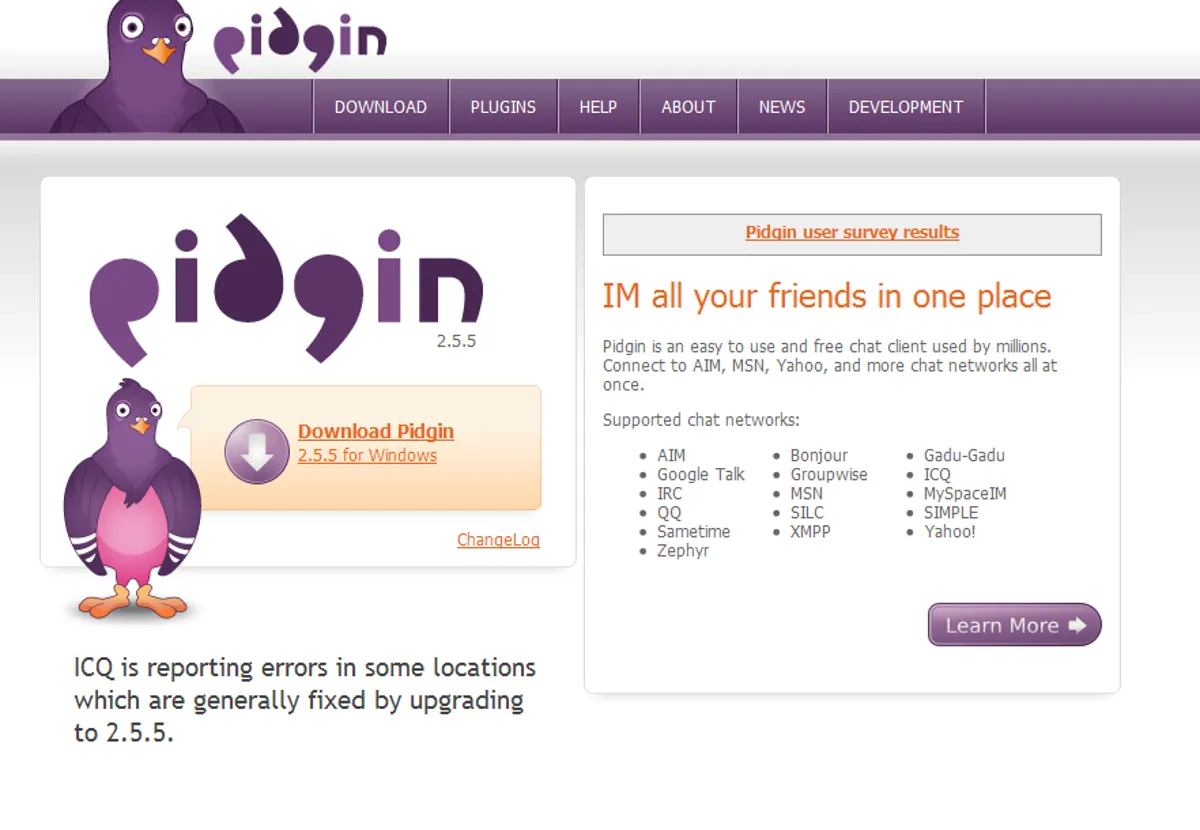
Choose your Jabber client
Visit the download page of your preferred Jabber client. You can find Jabber clients for various platforms such as Windows, macOS, Linux, Android, and iOS. Some popular Jabber clients include:
Psi (Windows/macOS)
Swift (Windows/macOS/Linux)
Pidgin (Windows/macOS/Linux)
Talkonaut (Android/iOS)
You can also use a Jabber account with Apple Messages on Mac.
Download and install
For PC and Mac: Download the appropriate version of the Jabber client from its website and follow the installation instructions provided.
For Mobile Devices: Open the App Store (iOS) or Google Play Store (Android), search for your chosen Jabber client, and install it on your device.
Open the Jabber client
On PC and Mac: Locate the installed app in the Start menu (Windows) or Applications folder (macOS) and open it.
On Mobile Devices: Tap the app icon on your home screen or in the apps menu.
Sign in with existing account
Each Jabber client may have a slightly different sign-in process. Look for the option to sign in with an existing account.
Some clients may require you to register an account, while others may have a straightforward sign-in screen.
Select Jabber or XMPP protocol
If your client supports multiple instant messaging protocols, choose the option to sign in with a Jabber or XMPP account.
Enter your credentials
Depending on the client, you may be asked to enter your Jabber address (username@domain.extension) or just your username.
Provide the domain portion of your Jabber address if requested.
Enter your Jabber account password in the designated field.
Click sign in
After entering your Jabber account details, click the sign-in button (e.g., "Log In", "Sign In").
If you encounter any issues signing in, consider trying a different Jabber client to see if the problem persists. With your Jabber client successfully connected, you're all set to enjoy seamless messaging experiences with your contacts.
Conclusion
Navigating the world of Jabber messaging is a straightforward process with the right guidance. By selecting a suitable Jabber client and following the step-by-step instructions for account registration and connection, users can quickly gain access to a versatile and secure communication platform. Whether communicating with colleagues in the workplace or chatting with friends and family, Jabber offers a wide range of features and flexibility across various devices and operating systems. With its emphasis on openness, security, and decentralization, Jabber stands as a reliable choice for those seeking an alternative to traditional closed messaging services. By embracing Jabber, users can enjoy the freedom to connect and collaborate with confidence, knowing that their privacy and security are prioritized.
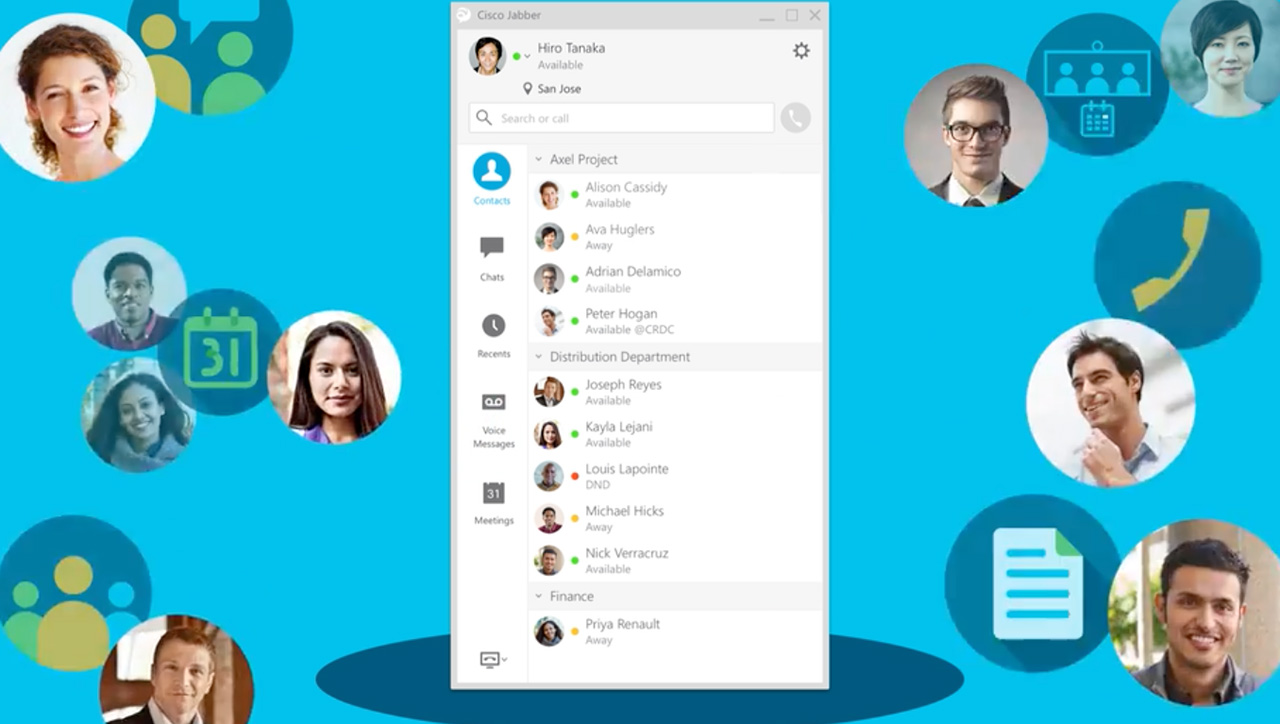



Comments 0