
In today's digital age, maintaining online anonymity has become increasingly crucial. As we navigate the vast internet landscape, our personal information is at risk from data breaches, surveillance, identity theft, and more. This article aims to provide practical tips and insights on staying anonymous on the web. By the end, you'll better understand the tools and practices you can employ to protect your online privacy.
Understanding Online Anonymity
Let's begin by defining online anonymity and understanding its significance. Online anonymity hides your identity and personal information while engaging in various online activities. This anonymity is essential because the internet is filled with threats to your privacy.
Data breaches are a constant concern, with hackers targeting organizations to steal sensitive information. Surveillance by governments and corporations can infringe on your privacy, and identity theft can lead to financial and personal disasters. To navigate this digital world safely, we must embrace online anonymity.
One common misconception is that online anonymity is only for those with something to hide. It's about protecting your personal information and maintaining your right to privacy in an increasingly interconnected world.
Choosing the Right Tools and Technologies
- Virtual Private Networks (VPNs): A VPN is an invaluable tool for online anonymity. It masks your IP address and encrypts your internet connection, making it difficult for anyone to trace your online activities back to you. Many VPN services are available, so choose one that prioritizes privacy and security.
- Tor Browser: The Tor network is designed to offer maximum anonymity. It routes your internet traffic through a series of volunteer-operated servers, making it highly challenging for anyone to trace your online actions. The Tor Browser is user-friendly and ensures your online anonymity.
- Proxy Servers: Proxy servers can hide your IP address to some extent, but they may provide a different level of security than VPNs or Tor. Be cautious when using proxy servers, as not all of them guarantee privacy.
- Secure Web Browsers: Consider using privacy-focused web browsers like Brave or Firefox with privacy add-ons. These browsers are designed to block trackers and protect your data.
Protecting Personal Information
- Solid and Unique Passwords: One of the first steps to online anonymity is creating strong, unique passwords for your accounts. Use a reliable password manager to generate and store complex passwords for you.
- Two-Factor Authentication: This contributes an extra cover of security to your accounts, making it much harder for unauthorized users to gain access.
- Beware of Social Engineering: Be cautious of social engineering tactics, where attackers manipulate you into exposing sensitive information. Never share personal details with unknown or unverified sources.
Safe Browsing Practices
- HTTPS: Look for the padlock symbol in your browser's address bar, indicating a secure HTTPS connection. Avoid sharing sensitive information on websites without HTTPS encryption.
- Public Wi-Fi Risks:. If necessary, use a VPN to encrypt the connection.
- Phishing Awareness: Learn to recognize phishing attempts in emails and websites. Scammers often impersonate legitimate organizations to trick you into revealing personal information.
- Regular Software Updates: Keep your operating system, browsers, and apps up to date. Software updates often include security patches that protect against vulnerabilities.
Securing Online Communications
- Encrypted Messaging Apps: Use encrypted messaging apps like Signal or WhatsApp for private conversations. End-to-end encryption ensures that only you and the recipient can read the messages.
- Email Encryption: Consider using email encryption tools and services to protect sensitive email content from prying eyes.
- Social Media Privacy: Adjust privacy settings on social media platforms to control who can see your posts and personal information. Be mindful of oversharing and geotagging, which can compromise your anonymity.
Protecting Online Financial Transactions
- Secure Payment Methods: Stick to secure payment methods and reputable online retailers when making online purchases. Avoid unfamiliar or suspicious websites.
- Scam Awareness: Be vigilant about online scams related to financial transactions. If an offer seems too good to be true, it probably is.
- Online Banking Security: Secure your online banking with strong passwords and 2FA. Access your accounts periodically for any unauthorized activity.
Maintaining Anonymity on Social Media
Maintaining anonymity on social media platforms is crucial to protecting your online privacy. Social media can be a treasure trove of personal information, and if not managed carefully, it can expose you to various privacy risks. In this section, we'll explore practical tips for safeguarding your anonymity on social media:
1. Review and Adjust Privacy Settings:
- Each social media platform provides privacy settings that allow you to control who can see your posts, personal information, and photos. Take the time to review and adjust these settings to align with your desired level of anonymity.
- Consider making your profiles private so that only approved followers or friends can see your content. This way, you have greater control over who can access your information.
- Be cautious when sharing personal information like your full name, phone number, and address. Limit the visibility of such details to a select group of trusted contacts.
2. Be Mindful of Oversharing:
- Avoid oversharing personal information, especially sensitive details such as your birthdate, home address, or financial information. Cybercriminals often use such information for identity theft and other malicious activities.
- Think twice before sharing your location or posting about upcoming vacations in real time. Geotagging can provide unwanted information about your whereabouts.
3. Limit Photo Sharing:
- Be selective about the photos you share online. While sharing memories with friends and family is natural, be mindful of the potential consequences. Images can contain metadata that reveals details about your location and device.
4. Use Pseudonyms or Nicknames:
- This can add an extra layer of anonymity and make it more challenging for individuals to trace your online presence to your real identity.
5. Be Cautious About Friend Requests:
- Only accept friend requests or follow requests from individuals you know personally or trust. Be skeptical of requests from unfamiliar profiles, as they may have ulterior motives.




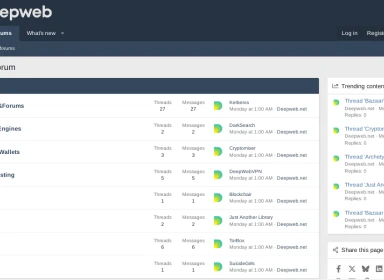
Comments 0