
If you use browsers like Firefox or Chrome, you search for stuff with Google or Bing and your email ends in gmail.com, you should know that everything you do over the Internet is tracked. That’s why you search for a baby pram online and you’ll end up with lots of ads related to them.
The truth is being online doesn’t really give you anonymity. However, you can get a top level of privacy, but you’ll need to put in a bit of effort. Here are a few helpful ways to build your way up to an anonymous web experience.
Use an anonymous messaging application
Text messages are one thing. Encrypted apps are a different thing. There are quite a few options out there, such as Signal or Telegram. Signal is open source and both apps have end-to-end encryption. WhatsApp is not too bad either, but being owned by Facebook, it has some privacy issues.
Use an encrypted browser
Forget about popular browsers like Chrome, Firefox, or Opera. Instead, use what professionals use and that’s Tor. Tor offers excellent encryption when browsing. It’s widely used by those who access the dark web too. If it can provide anonymity on the dark web, it can do it on the clean web as well.
Get a VPN
A VPN is basically a virtual private network. It encrypts traffic from any web application and not just the browsing experience. It will hide your history, as well as your IP address. Not all VPNs offer anonymity though, so it pays off doing your homework upfront.
Get a secure email address
Forget about Google’s popular email service because you’re tracked. Everything is stored on Google’s servers. Other options include ProtonMail, for example, which is based in Switzerland. It’s free for any operating platform and it’s just as suitable for mobile devices.

Encrypted storage is a must
Leave popular storage like the one from Google behind because privacy will always be an issue. There are cloud providers out there that can provide end-to-end encryption, such as Tresorit or Sync. If you need to store something online, keep it private.
No personal information online
It may seem like fun to share your life with friends, but personal information should never be shared online, whether it comes to your address or phone number. Identity theft is the most common crime in terms of security, so make sure you keep potential intruders away.
Double check app permissions
No one ever looks at what they install on their mobile devices. People simply accept all permissions, without even going through them. Some apps always need to know your location. Some others allow disabling it. It’s up to you to determine what apps go on your mobile device.
On the same note, it pays off going through privacy policies as well. Many companies sell their users’ details to third parties, so you can kiss anonymity goodbye if you register with such websites.
Use an ad blocker
Ad blockers won’t just make your web experience more enjoyable, but they can also add to your privacy. Furthermore, many ads contain malicious scripts. Such ads are personalized based on your recent searches, so blocking them will also block them from searching through your history.
Voice assistants are a no-no
They may seem cool and convenient, especially if you like the idea of a smart home. However, voice assistants have a reputation for terrible privacy. Amazon employees have previously admitted to listening to recordings through Alexa. On the same note, the Nest Secure system has a hidden microphone.
The worst part about it? Google doesn’t even mention it.
To play it safe, simply stick to the old fashioned way of doing things. Besides, many smart appliances and features come with their own apps, which is just as convenient.
Avoid social media
Social media is a nightmare for those who want anonymity. Parents will share pictures of their homes. Youngsters share their locations when they go abroad on holiday or for a night out. Real names and locations are all over social media.
Not only does this concept put you at risk, but social media networks also store such data for long periods of time. If you truly want privacy online, avoid social media networks at all costs.
While this may seem like enough, here are a few other tips and tricks to stay anonymous online:
-
Use a proxy
-
Stick to HTTPS websites only
-
Disable cookies
-
Avoid Google
-
Get a secure or anonymous operating system
-
Get a password manager
-
Disable JavaScript
As a final conclusion, with a massive invasion of Internet-based devices and tools, staying anonymous looks like an impossible task. The truth is you can still benefit from a high level of privacy, but you may have to give up on some of your online hobbies.



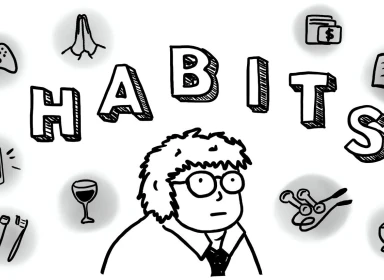
Comments 0