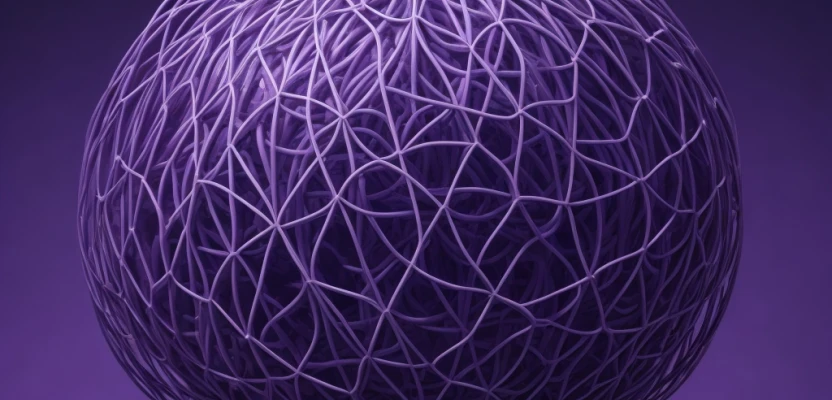
In an age where online privacy and digital security have become paramount, the TOR (The Onion Router) network stands as a bastion of anonymity, offering a refuge for those seeking to navigate the web with their identities shielded from prying eyes. While many know TOR's ability to conceal one's online presence, it's equally important to understand how to search within this secure network effectively.
In this comprehensive and technical article, we will explore the intricacies of searching within the TOR network, providing insights into the mechanisms of TOR, the specialized search engines tailored for this network, advanced searching techniques, and the critical aspects of staying safe, secure, and ethical in the world of TOR. Whether you're a privacy-conscious individual, a researcher exploring the hidden recesses of the internet, or simply curious about how to harness the power of TOR for secure online exploration, this guide will equip you with the knowledge and tools necessary to navigate the TOR network with confidence and discretion.
Understanding the TOR Network
Before delving into searching within the TOR network, it's essential to understand the fundamentals of how TOR operates. Developed to provide online anonymity, TOR routes your internet traffic through a series of volunteer-run servers, known as nodes, using onion routing, where each layer of encryption is peeled back at each node, hence the name.
To access the TOR network, users typically install the TOR Browser based on Mozilla Firefox and configured to route all traffic through the TOR network. Alternatively, more privacy-focused operating systems like Tails OS or Whonix can be used to provide a dedicated TOR environment.
Search Engines in TOR
While TOR offers anonymity, conventional search engines like Google or Bing don't guarantee the same level of privacy. This is where TOR-specific search engines come into play:
- DuckDuckGo (.onion version): DuckDuckGo is known for its privacy-conscious approach to search. They have a .onion version of their search engine, providing enhanced privacy to users within the TOR network.
- NotEvil: A TOR-specific search engine designed to cater to the privacy-conscious TOR user. NotEvil indexes .onion websites, ensuring you can explore hidden corners of the web while staying within the TOR network.
- Haystack: Another search engine designed for TOR users, Haystak offers an anonymous search experience while respecting your privacy.
Using these search engines within the TOR Browser ensures that your searches remain confidential and untraceable.
Advanced Searching Techniques
To maximize your privacy and security while searching within the TOR network, consider these advanced techniques:
- Using TOR for Anonymous Web Browsing:
- Enable and configure NoScript to control JavaScript execution.
- Manage cookies and local storage diligently to prevent tracking.
- Accessing .onion Websites:
- Learn how to locate and index .onion sites for your specific interests.
- Exercise caution when accessing .onion websites, as not all may be trustworthy.
- Utilizing TOR for Secure and Private Communications:
- Explore TOR-based email services for anonymous email communication.
- Use instant messaging apps configured for TOR to keep your chats private.
- Securely share files within the TOR network using encryption.
Staying Safe and Secure
While TOR provides robust anonymity, it's not immune to risks. Some best practices include:
- Risks and Challenges of Using TOR:
- Be aware of exit node vulnerabilities and potential traffic analysis attacks.
- Stay informed about timing attacks that might compromise your anonymity.
- Best Practices for TOR Searching:
- Keep your TOR Browser updated to mitigate known vulnerabilities.
- Use HTTPS when available to ensure encrypted connections.
- Refrain from downloading files from untrusted sources to avoid malware.
- Maintaining Anonymity:
- Regularly change circuits to prevent traffic analysis.
- Consider using bridges to circumvent censorship and access TOR.
Legal and Ethical Considerations
While TOR is a valuable tool for online privacy, it's crucial to understand the legal implications and ethical considerations associated with its use. Some countries impose restrictions on TOR, so you must be aware of your local laws and regulations. Moreover, users must balance their desire for privacy with ethical considerations, avoiding illegal activities within the network.
TroubleShooting & Challenges
The TOR (The Onion Router) network is renowned for its ability to provide online anonymity and privacy. However, like any technology, TOR has its challenges. Users may encounter various issues while navigating the network, affecting their browsing experience and, consequently, their privacy. This guide will explore typical problems TOR users face and provide practical solutions to troubleshoot these issues effectively.
I. Slow Browsing Speeds
Problem: TOR browsing is significantly slower compared to regular internet browsing.
Solution:
- Check your Internet Connection: Slow TOR speeds might only sometimes be TOR-related. Ensure your internet connection is stable and fast.
- Choose a Different Entry Node: TOR's speed depends on the nodes it passes through. Experiment with different entry nodes by clicking on the TOR icon in the toolbar and selecting "New Tor Circuit for this Site" in the TOR Browser.
- Limit Browser Extensions: Some browser extensions can slow down TOR. Disable unnecessary extensions or use the TOR Browser without any additional plugins.
- Use Bridges: In areas where TOR usage is blocked or limited, bridges can help bypass restrictions and improve connection speeds.
II. Websites Not Loading Correctly
Problem: Certain websites or elements within websites do not load properly in the TOR Browser.
Solution:
- JavaScript and NoScript: Some websites rely heavily on JavaScript, which NoScript, a TOR Browser extension, might block. Temporarily allow scripts for the specific site by clicking the NoScript icon in the toolbar and adjusting the settings.
- Security Settings: If a website is not displaying correctly, try adjusting the TOR Browser's security settings. Click on the shield icon in the address bar to modify security levels.
- Clear Browser Data: Cached data and cookies might interfere with website loading. Regularly clear your browsing data by going to "Preferences" > "Privacy & Security" > "History" > "Clear History" in the TOR Browser.
III. Issues with .onion Websites
Problem: Unable to access .onion websites or encountering errors when trying to do so.
Solution:
- Check the Website's Status: .onion websites can sometimes be temporarily offline. Verify the website's status using services like "onion.live" or TOR network status pages.
- TOR Circuit Renewal: Renewing your TOR circuit can occasionally resolve issues accessing specific .onion sites. Click on the TOR icon and select "New Tor Circuit for this Site."
- Update TOR Browser: Ensure your TOR Browser is up to date. Outdated browsers might have compatibility issues with newer .onion websites.
- Verify URL: Double-check the URL for typos or errors. Even a tiny mistake can prevent you from accessing the intended website.
Conclusion
Searching within the TOR network offers unprecedented privacy and anonymity, making it an essential tool for those seeking to protect their online activities from prying eyes. By understanding the TOR network, utilizing TOR-specific search engines, employing advanced searching techniques, and following best practices for safety and privacy, you can harness the power of TOR while staying safe and secure.



Comments 0