
In today's digital age, online security and privacy are paramount concerns. With increasing cyber threats and the widespread collection of personal data by corporations and governments, safeguarding your online activities has never been more critical. One effective tool in achieving this goal is a Virtual Private Network (VPN). This comprehensive guide will explore what VPNs are, why they are essential for security, and how to choose the right VPN, set it up, and use it effectively to protect your online presence.
Understanding VPNs
At its core, a VPN is a technology that allows you to create a secure connection over the internet. This connection, often called a "tunnel," ensures that your data remains private and secure while traveling between your device and the VPN server.
How VPNs Work?
VPN services employ two primary mechanisms to secure your online activities:
- Encryption and Tunneling: VPNs use advanced encryption protocols to scramble your data, making it unreadable to anyone who intercepts it. This encrypted data is sent through a secure tunnel to the VPN server, protecting it from prying eyes.
- IP Masking: VPNs also mask your actual IP address, replacing it with the IP address of the VPN server. This ensures that your online activities are associated with the server's IP rather than your own, enhancing anonymity.
Types of VPNs
There are several types of VPNs, each designed for specific use cases:
- Remote Access VPN: Allows individual users to connect to a private network securely, typically for remote work or accessing corporate resources.
- Site-to-Site VPN: Connects multiple networks, ideal for businesses with various locations to maintain secure communication.
- Client-based VPN: Designed for individual users and requires installing VPN software or apps on their devices.
- Server-based VPN: Configured on a dedicated server and allows multiple users to connect simultaneously, often used by businesses.
Why Use a VPN for Security?
Now that we understand how VPNs work let's delve into why they are crucial for online security and privacy.
- Protection Against Cyber Threats
One of the primary reasons to use a VPN is to safeguard your data from cyber threats. When you connect to a VPN, your data is encrypted, making it nearly impossible for hackers to intercept and steal your information, such as login credentials, personal messages, or credit card details.
- Bypassing Geo-Restrictions
VPNs can help you avoid the geographical restrictions put on by websites and streaming platforms. Connecting to the server in another country allows you to access content that might be blocked or restricted in your location.
- Shielding Against Public Wi-Fi Risks
Public networks are popularly bad for their lack of security. Hackers often target users on these networks to steal sensitive information. When using a VPN on public Wi-Fi, your data remains encrypted, reducing the risk of falling victim to such attacks.
- Anonymity and Privacy
VPNs provide an additional layer of anonymity and privacy. Your IP address is concealed, making it difficult for websites, advertisers, or even your internet service provider (ISP) to track your online acts. This is especially important in countries with strict censorship and surveillance.
Choosing the Right VPN
Selecting the right VPN service is critical in enhancing your online security. Here are some factors to consider:
- Security Protocols
A reputable VPN should offer robust encryption protocols like OpenVPN, L2TP/IPsec, or IKEv2/IPsec. Avoid services that use outdated or weak encryption methods.
- Logging Policies
Look for a VPN with a strict no-logs policy. This means the VPN provider does not store any records of your online activities, ensuring your privacy.
- Server Locations
Choose a VPN with servers in multiple locations worldwide. This allows you to select a server geographically close to you for faster speeds or in a different region to access geo-restricted content.
- Speed and Performance
While VPNs can slightly reduce your internet speed due to encryption, a good VPN service should still provide reasonable speeds. Look for user reviews or speed tests to gauge a VPN's performance.
- Device Compatibility
Ensure the VPN is compatible with your devices, whether Windows, macOS, Android, iOS, or even routers. Most VPN providers offer apps for various platforms.
- Setting a Budget
VPN services come in various price points, from free to premium options. Free VPNs may have limitations, such as slower speeds and fewer server locations. Consider your budget and requirements when choosing a VPN.
Setting Up Your VPN
Once you've selected a VPN service that suits your needs, it's time to set it up:
Installation Process for Various Devices
- Windows: Download and install the VPN client from the provider's website, then follow the on-screen instructions.
- macOS: Download and install the VPN app for macOS and configure it by entering your login credentials.
- Android: Install the VPN app from the Google Play Store, launch it, and log in.
- iOS: Download the VPN app from the App Store, open it, and enter your login information.
Creating an Account
- Most VPN providers require you to create an account by providing an email address and password. Some may offer anonymous sign-up options for extra privacy.
- Logging In: Use the account credentials you created to log in to the VPN app on your device.
- Configuring Settings: Configure any additional settings according to your preferences before connecting to a server. These may include protocol selection, server location, and the option to click on startup automatically.
Connecting to a VPN Server
In an increasingly connected world, where privacy and security concerns are paramount, a Virtual Private Network (VPN) has become essential. A VPN safeguards your online activities and grants you access to a more open internet. This article will walk you through connecting to a VPN server, offer best practices for VPN usage, and dispel common myths and misconceptions.
A. Choosing a Server Location
When connecting to a VPN server, the first step is choosing the right server location. Your choice depends on your specific needs. For privacy, selecting a server in a privacy-friendly jurisdiction is crucial. If you want to access geo-restricted content, opt for a server in the target region. VPN providers usually offer a list of server locations, so you can easily pick one that suits your requirements.
B. Connecting and Disconnecting
Connecting to a VPN server is usually a straightforward process. Most VPN providers offer user-friendly apps for various devices. After installing the app, log in, choose your server location, and hit the connect button. Disconnecting is just as simple, often requiring a single click. Make sure to follow these steps diligently to ensure a secure connection whenever needed.
C. Troubleshooting Common Connection Issues
Despite their convenience, VPNs can sometimes face connectivity issues. Common problems include slow speeds, dropped connections, or failure to connect to specific servers. Troubleshooting these issues often involves switching server locations, checking your internet connection, and ensuring your VPN software is up to date. Your VPN provider's customer support is valuable in resolving persistent issues.



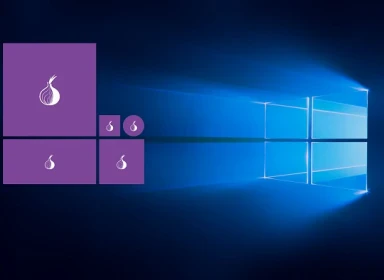
Comments 0