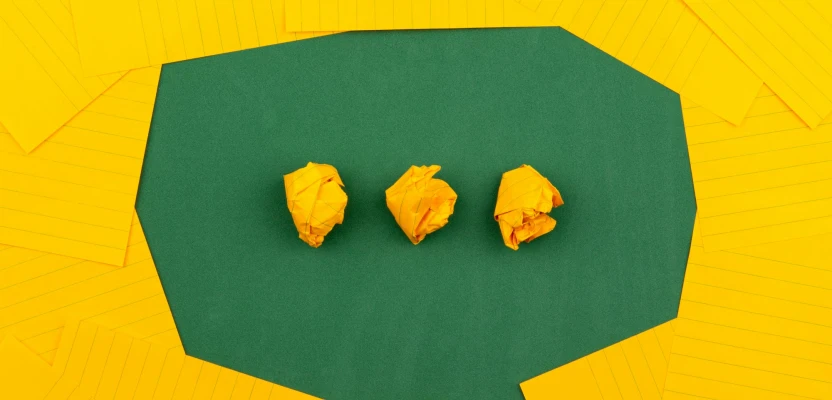
In today's digital age, communication is paramount, and having control over your messaging platform can be invaluable. Jabber, also known as XMPP (Extensible Messaging and Presence Protocol), offers a decentralized and open-source solution for instant messaging and presence information. Creating your own Jabber server gives you full control over your messaging environment, allowing for customization, security, and privacy. In this guide, we'll walk you through the process of setting up your own Jabber server from scratch.
Setting up your own Jabber server
Step 1: Choose your server software
Choosing the right server software is crucial as it lays the foundation for your Jabber server.
Prosody

Prosody is a lightweight and versatile XMPP server written in Lua. It is known for its simplicity, ease of configuration, and excellent performance, making it suitable for small to medium-sized deployments.
Prosody offers essential XMPP features such as presence notifications, message routing, and roster management. It supports various authentication methods, including internal authentication, LDAP, and SQL. Additionally, Prosody's modular architecture allows for easy extension and customization through community-developed modules.
Prosody is an excellent choice for users seeking a straightforward setup process and a reliable server for personal or small business use. Its minimal resource requirements make it suitable for running on low-powered hardware or virtual machines.
Ejabberd
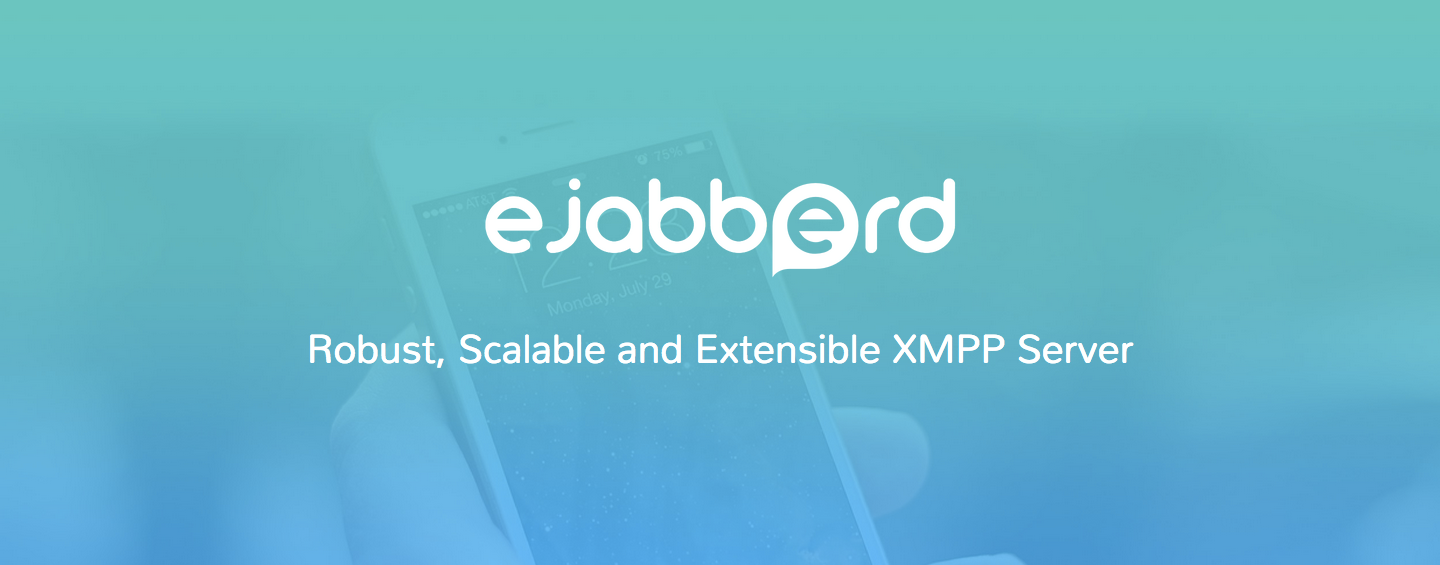
Ejabberd is a robust XMPP server written in Erlang, known for its scalability and high performance. It is capable of handling large deployments with thousands of concurrent users and supports clustering for improved scalability and fault tolerance.
Ejabberd offers advanced XMPP features such as multi-user chat (MUC), PubSub (Publish-Subscribe), and support for external components. It provides comprehensive administrative tools and monitoring capabilities, making it suitable for enterprise-level deployments.
Ejabberd is ideal for organizations requiring a highly scalable and feature-rich XMPP server. It is commonly used in large corporate environments, educational institutions, and social networking platforms where reliability and scalability are paramount.
Openfire

Openfire is an XMPP server written in Java and is known for its user-friendly web-based administration console. It is designed to be easy to install and configure, making it suitable for users with limited technical expertise.
Openfire offers a wide range of features, including support for plugins, LDAP integration, and built-in chat room management. It provides real-time collaboration tools such as file sharing, screen sharing, and video conferencing, making it suitable for business communication and collaboration.
Openfire is a popular choice for small to medium-sized businesses, educational institutions, and community-based chat services. Its intuitive interface and extensive feature set make it an attractive option for organizations looking for a versatile XMPP server solution.
While there are several options available, each with its unique features and requirements, we'll focus on Prosody for its simplicity and ease of setup.
Step 2: Install and configure Prosody
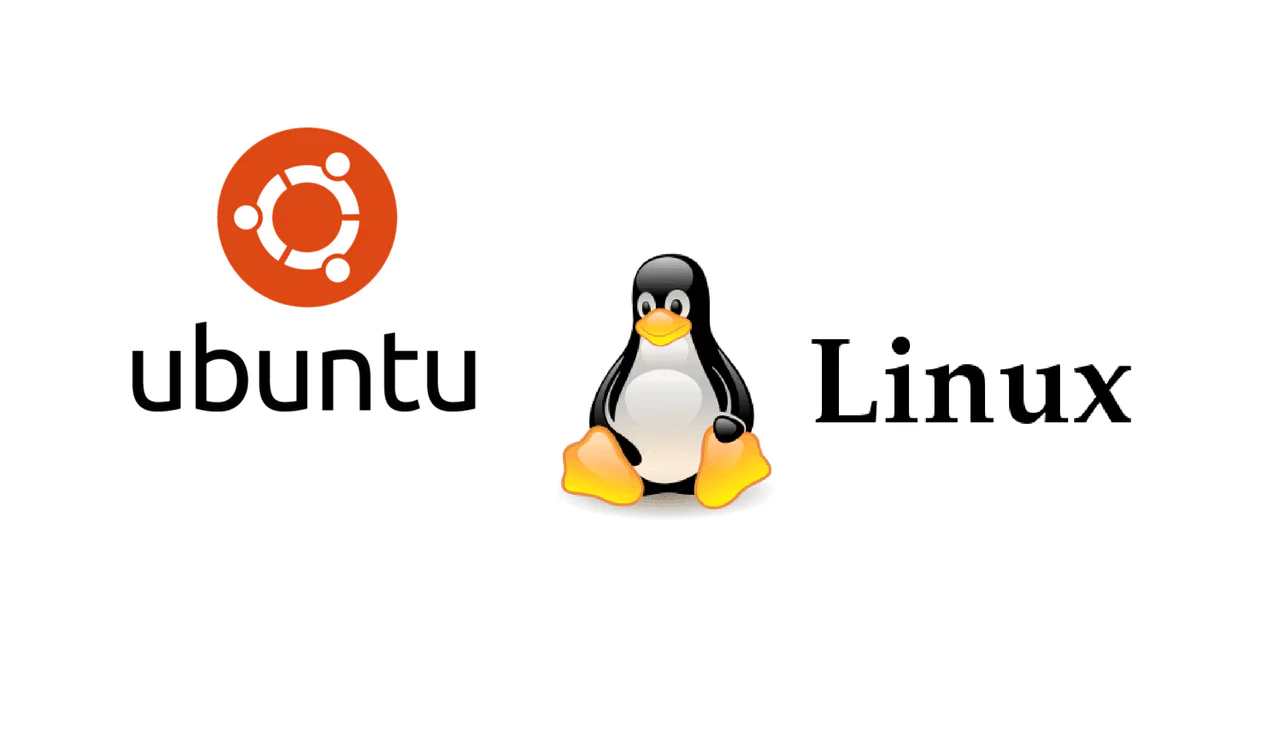
Package Manager (Linux)
On Linux-based systems, such as Ubuntu, you can install Prosody using the package manager. Open a terminal and run the following command:
sudo apt-get install prosody
This command will download and install the Prosody package along with its dependencies. Follow the on-screen prompts to complete the installation process.
Manual Installation
Alternatively, you can download the latest version of Prosody from the official website (https://prosody.im/download/) and follow the installation instructions provided.
Typically, manual installation involves downloading the source code, compiling it, and installing the necessary dependencies. Refer to the documentation provided with the Prosody source code for detailed instructions on manual installation.
Configuration
Once Prosody is installed, you'll need to configure it to suit your requirements. The configuration file for Prosody is typically located at /etc/prosody/prosody.cfg.lua. Here's how to configure Prosody:
Open Configuration File
Open a text editor and navigate to the Prosody configuration file using the terminal or file manager:
sudo nano /etc/prosody/prosody.cfg.lua
This command will open the configuration file in the Nano text editor. You can use any text editor of your choice, such as Vim or Gedit.
Domain Configuration
Specify the domain name under which your Jabber server will operate. Look for the VirtualHost section in the configuration file and replace example with your desired domain name:
VirtualHost "example"
Authentication Configuration
Choose the method of user authentication, such as internal authentication, LDAP, or SQL. You can specify authentication methods in the configuration file under the authentication section.
SSL/TLS Configuration
Set up SSL/TLS certificates for secure communication. Prosody supports TLS encryption for client-to-server and server-to-server connections. Refer to the Prosody documentation for detailed instructions on SSL/TLS configuration.
Module Configuration
Prosody's functionality can be extended through modules. If you want to enable specific features or add-ons, such as message archiving or file transfer, you can configure them by uncommenting or adding module configurations in the configuration file.
Save and Exit
After making changes to the configuration file, save the changes and exit the text editor. In Nano, you can do this by pressing Ctrl + X, then Y to confirm the changes, and Enter to exit.
Finalizing Configuration
Once you've configured Prosody to your liking, you can restart the Prosody service to apply the changes:
sudo systemctl restart prosody
Step 3: Set up Domain and DNS

Setting up the domain and DNS (Domain Name System) records for your Jabber server is essential for ensuring that users can connect to your server seamlessly. Here's a detailed guide on how to set up the domain and DNS records:
Register a Domain
If you haven't already registered a domain name for your Jabber server, you'll need to do so through a domain registrar. Choose a domain name that reflects your organization or personal preferences, and ensure that it's available for registration. Popular domain registrars include GoDaddy, Namecheap, and Google Domains.
Obtain an SSL Certificate
To secure communication between clients and your Jabber server, you'll need an SSL (Secure Sockets Layer) certificate. You can obtain an SSL certificate from a trusted certificate authority (CA) such as Let's Encrypt, which offers free SSL certificates.
Configure DNS Records
Once you have a registered domain and an SSL certificate, you'll need to configure DNS records to point to your Jabber server. Here's how to do it:
1. A Record (Address Record):
- Log in to your domain registrar's control panel or DNS management console.
- Create an A record that points your domain name to the IP address of your Jabber server. This allows users to access your server by typing the domain name into their Jabber client.
- If your Jabber server is hosted on a specific subdomain, create an A record for the subdomain instead.
Example:
Host: @ (or jabber if using a subdomain)
Type: A
Value: IP Address of your Jabber server
TTL: Default or custom value
2. SRV Record (Service Record) - Optional:
- An SRV record is used for XMPP service discovery, allowing Jabber clients to automatically locate your server.
- Create an SRV record for _xmpp-client._tcp if you want to enable service discovery for client-to-server connections.
- Optionally, create an SRV record for _xmpp-server._tcp if you want to enable service discovery for server-to-server connections.
Example:
Service: _xmpp-client._tcp
Protocol: TCP
Name: @ (or jabber if using a subdomain)
Priority: 5
Weight: 0
Port: 5222 (default XMPP port)
Target: example (replace with your domain)
TTL: Default or custom value
3. TXT Record (Text Record) - Optional:
- Optionally, you can create a TXT record to publish additional information about your Jabber server, such as server policies or contact information.
- This record is not necessary for the operation of your Jabber server but can be helpful for users and administrators.
Example:
Host: @ (or jabber if using a subdomain)
Type: TXT
TTL: Default or custom value
SSL/TLS Configuration
After configuring DNS records, ensure that your SSL certificate is properly installed and configured on your Jabber server.
Follow the documentation provided by your SSL certificate provider or server hosting provider to install and configure the SSL certificate for your Jabber server.
Test the SSL/TLS configuration using online SSL checkers to ensure that your server is properly secured.
By following these steps to set up your domain and DNS records, you'll enable users to connect to your Jabber server securely and reliably. Once configured, users can access your server using their Jabber clients using the domain name you've chosen, facilitating seamless communication.
Step 4: User management

User management is a critical aspect of running a Jabber server, as it involves creating and managing accounts for users who will access your messaging platform.
Creating User Accounts
- Using Command-Line Tools
Most Jabber server software provides command-line tools for managing user accounts. For example, with Prosody, you can use the prosodyctl command to add, modify, or delete user accounts.
To add a user, use the following command:
sudo prosodyctl register username yourdomain password
Replace username with the desired username, yourdomain with your Jabber server's domain, and password with the user's chosen password.
- Web Interface (Optional)
Some Jabber server software may offer a web-based administration interface for managing user accounts. This interface typically allows administrators to add, edit, and delete user accounts using a graphical user interface (GUI).
Authentication Methods
- Internal Authentication
By default, most Jabber servers use internal authentication, where user credentials are stored locally on the server.
- External Authentication
Some Jabber server software supports external authentication methods, such as LDAP (Lightweight Directory Access Protocol) or SQL (Structured Query Language).
With external authentication, user credentials are stored in an external database or directory service, such as Active Directory or a MySQL database.
User Permissions and Policies
- Access Control
Configure access control policies to restrict user access based on roles or permissions. For example, you can grant administrative privileges to certain users while limiting regular users' access to specific features or functionalities.
- Data Retention Policies
Define data retention policies to manage user data, including message logs, presence information, and user activity.
Determine how long user data should be retained and whether to enforce limits on message storage or archive retrieval.
Account Management
- Account Deactivation and Deletion
Implement procedures for deactivating or deleting user accounts that are no longer needed or are in violation of terms of service.
Ensure that user data is securely deleted or archived in compliance with data protection regulations.
- Password Policies
Enforce password policies to ensure strong password security among users. Require users to choose complex passwords and periodically update them to mitigate the risk of unauthorized access.
Monitoring and Auditing
- User Activity Logs
Maintain logs of user activity, including login attempts, message exchanges, and administrative actions.
Regularly review user activity logs to detect suspicious behavior or security incidents and take appropriate action to mitigate risks.
- Auditing and Compliance
Conduct regular audits of user accounts and permissions to ensure compliance with organizational policies and regulatory requirements.
Keep track of user permissions, access privileges, and data access to maintain accountability and transparency.
By implementing robust user management practices, you can ensure the security, integrity, and reliability of your Jabber server while providing a seamless messaging experience for your users.
Step 5: Testing and Maintenance
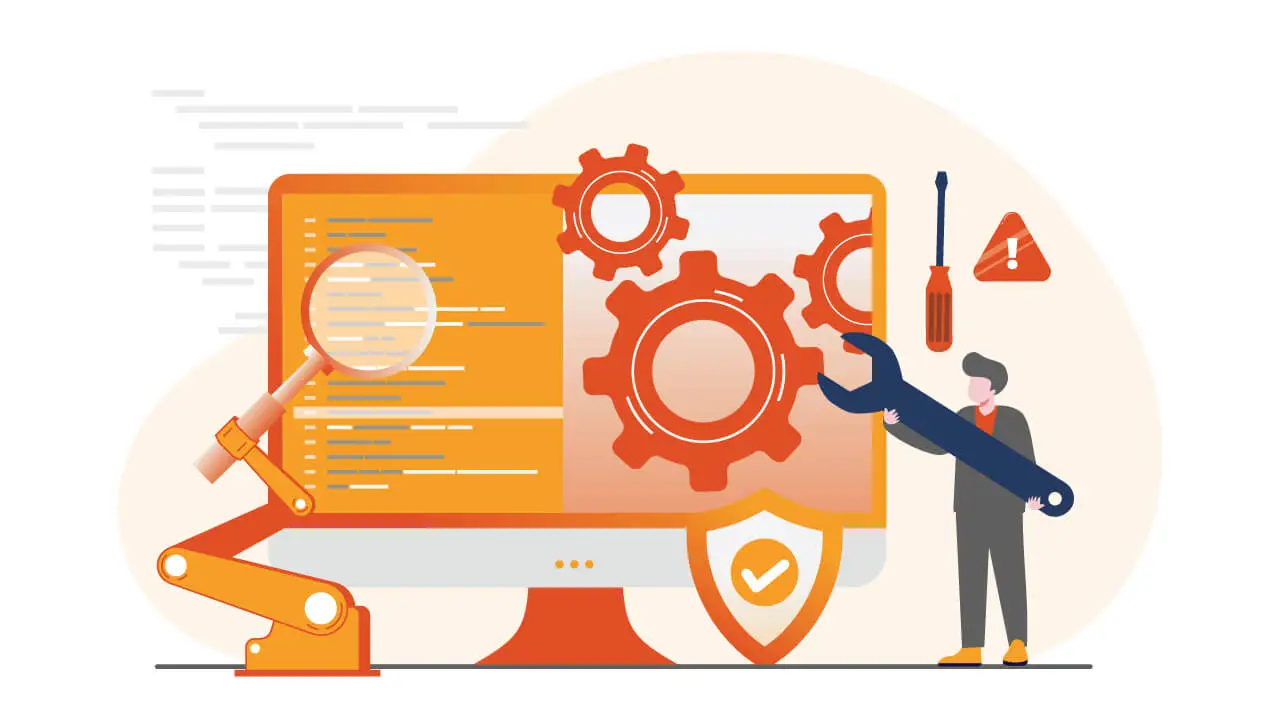
Testing and maintenance are essential steps in ensuring the smooth operation and reliability of your Jabber server. By regularly testing your server's functionality and performing routine maintenance tasks, you can identify and address any issues promptly.
Connectivity Testing
- Client Connectivity
Test client connectivity by connecting Jabber clients to your server using different devices and networks. Ensure that users can log in, send messages, and join chat rooms without encountering any errors.
Verify that users can connect securely using SSL/TLS encryption and that the server's SSL certificate is valid and properly configured.
- Server-to-Server Connectivity
Test server-to-server connectivity by establishing connections with other Jabber servers. Verify that your server can send and receive messages, presence updates, and roster information with other servers.
Monitor server-to-server connections for stability and reliability, ensuring seamless communication with external XMPP domains.
Performance Testing
- Load Testing
Perform load testing to evaluate your server's performance under heavy traffic conditions. Simulate a large number of concurrent connections and message exchanges to assess scalability and resource utilization.
Monitor server performance metrics, such as CPU usage, memory usage, and network throughput, during load testing to identify potential bottlenecks or performance issues.
- Latency Testing
Measure latency by sending test messages between clients and servers and monitoring the time taken for messages to be delivered. Analyze latency patterns and identify any anomalies or delays in message delivery.
Optimize server configuration and network settings to minimize latency and improve responsiveness for users.
Security Testing
- Vulnerability Scanning
Conduct vulnerability scanning to identify potential security vulnerabilities in your server configuration, software dependencies, and network infrastructure. Use automated scanning tools to detect common security issues and weaknesses.
- Penetration Testing
Perform penetration testing to assess the resilience of your server against unauthorized access, exploitation, and data breaches. Engage ethical hackers or security professionals to simulate real-world attack scenarios and identify security weaknesses.
Routine Maintenance
- Software Updates
Keep your Jabber server software up to date by installing security patches, bug fixes, and software updates as they become available. Regularly check for updates from the official vendor or repository and apply them promptly to maintain server security and stability.
- Backup and Recovery
Implement regular backup procedures to protect critical server data, configuration files, and user databases. Backup server data to an off-site location or cloud storage service to prevent data loss in the event of hardware failure, data corruption, or disaster.
Test backup and recovery procedures periodically to ensure that backups are functional and can be restored successfully in case of emergencies.
Monitoring and Alerts
- Server Monitoring
Set up server monitoring tools to track server performance metrics, monitor resource usage, and detect potential issues or anomalies in real time. Use monitoring dashboards and alerts to proactively identify and address server issues before they impact users.
- Alerting System
Configure alerting systems to notify administrators of critical events, security incidents, or performance issues affecting the Jabber server. Set up email alerts, SMS notifications, or integration with incident management platforms to ensure timely response and resolution of server issues.
Define escalation procedures and response plans to address critical alerts and emergencies effectively, involving key stakeholders and subject matter experts as needed.
By adhering to comprehensive testing and maintenance practices, you can uphold the reliability, security, and performance of your Jabber server, fostering a seamless messaging experience for users while mitigating potential risks.
Conclusion
Setting up your own Jabber server gives you complete control over your messaging environment, allowing for customization, security, and privacy. By following the steps outlined in this guide, you can create a reliable and secure communication platform tailored to your specific needs. Whether for personal use or within a business environment, Jabber offers a flexible and scalable solution for instant messaging and presence information.



Comments 0