
In the era of digital technology, IP addresses are fundamental to internet communication, facilitating the connection and information exchange between devices. However, not all IP addresses are created equal. This distinction is evident in the classification into two primary categories: public and private IP addresses. Understanding the differences between these two types of IP addresses is crucial for anyone navigating the internet, managing a network, or concerned about digital privacy and security.
What is an IP address?
An IP address, short for Internet Protocol address, is a unique identifier assigned to every device connected to a computer network that uses the Internet Protocol for communication. The primary purpose of an IP address is to enable devices to locate and communicate with each other on a network.
There are two versions of Internet Protocol in use today: IPv4 and IPv6.
IPv4 (Internet Protocol version 4). This is the original version of the IP address format and is still widely used. It uses a 32-bit address scheme allowing for a total of about 4.3 billion unique addresses. An IPv4 address is typically shown as four decimal numbers separated by dots, for example, 192.168.1.1.
IPv6 (Internet Protocol version 6). Due to the limited number of addresses available in IPv4 and the rapid growth of the internet, IPv6 was introduced. It uses a 128-bit address scheme, significantly expanding the number of available addresses. An IPv6 address is represented by eight groups of four hexadecimal digits, separated by colons, such as 2001:0db8:85a3:0000:0000:8a2e:0370:7334.
IP addresses serve two main functions:
- Identification: Each device on a network is assigned a unique IP address, which helps identify the sending or receiving device.
- Location addressing: The IP address contains information about where the device is located in the network hierarchy. This helps in efficiently routing traffic from one device to another over the internet.
Public IP addresses

A public IP address is a unique identifier assigned to each device connected to the internet. This exclusivity ensures that devices such as servers, routers, and end-user devices can communicate globally, enabling the transfer of data and information across different networks. Internet Service Providers (ISP) allocate these addresses, which are governed by the Internet Assigned Numbers Authority (IANA) to prevent duplication and ensure a coherent global network.
Public IP addresses can be classified into two types based on their assignment: dynamic and static.
- Dynamic Public IP addresses: These addresses are temporarily assigned to a device for the duration of its internet session. ISPs use a pool of public IP addresses, dynamically allocating them to devices as they connect to the internet. This method is cost-effective and efficient for managing limited IP address resources.
- Static Public IP addresses: Unlike dynamic addresses, static IP addresses are permanent assignments used by devices that require constant access or specific network configurations. Servers hosting websites, email servers, and devices that need to maintain the same IP address for remote access typically use static IP addresses.
Public IP addresses are pivotal in enabling devices to access the internet and services hosted on other networks. They are the identifiers that routers and switches use to direct internet traffic to its intended destination. However, the visibility of public IP addresses on the global internet also subjects them to security considerations. Devices with public IP addresses can be directly targeted by cyber threats, necessitating robust security measures such as firewalls, intrusion detection systems, and secure configurations to mitigate risks.
One of the primary challenges associated with public IP addresses is the exhaustion of IPv4 addresses. The transition to IPv6 addresses is underway, offering a virtually unlimited address space. However, the coexistence of IPv4 and IPv6 technologies requires careful management, including dual-stack configurations that allow devices to operate with both address types.
Private IP addresses
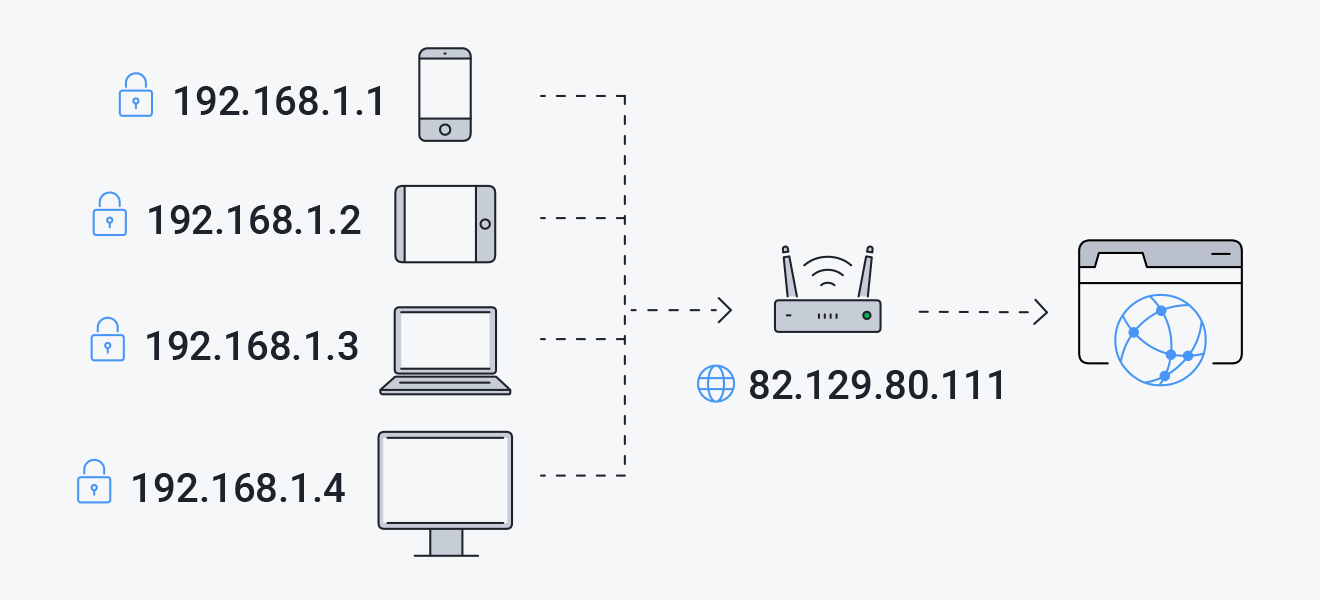
Private IP addresses are an integral part of network architecture, designed for use within a private network. They are not routable on the public internet, which means these addresses cannot be used to directly communicate with devices outside the network without going through a translation process. This design serves multiple purposes, including conserving the limited pool of public IP addresses available and enhancing network security.
The Internet Assigned Numbers Authority (IANA) has reserved specific address blocks for private use in both the IPv4 and IPv6 spaces. In IPv4, these ranges are:
- 10.0.0.0 to 10.255.255.255
- 172.16.0.0 to 172.31.255.255
- 192.168.0.0 to 192.168.255.255
For IPv6, the address space designated for unique local addresses (ULAs) starts with fd00::/8, although the entire fc00::/7 prefix is reserved.
Private IP addresses are primarily used to enable devices within the same network to communicate with each other. For instance, within a home network, devices such as computers, smartphones, and smart home devices use private IP addresses to send and receive data among themselves. This internal communication is crucial for sharing resources like files and printers and for accessing services like streaming and gaming.
A pivotal technology that bridges the gap between private networks and the internet is Network Address Translation (NAT). NAT allows multiple devices on a private network to share a single public IP address for accessing the internet. This is achieved by translating the private IP addresses of devices within the network to the network's public IP address for all outgoing traffic. Incoming traffic is then directed back to the appropriate device based on established connections, thus conserving public IP addresses and adding a layer of privacy and security by masking internal network configurations.
The inherent nature of private IP addresses contributes significantly to network security. Devices with private IP addresses are not directly accessible from the public internet, which shields them from direct attacks. However, this does not negate the need for robust security measures within the network, as threats can still penetrate through other means, such as phishing attacks or malware.
While private IP addresses play a crucial role in network management and security, they come with their own set of challenges. Address conflicts can occur within a network if devices are manually assigned the same private IP address. Additionally, the NAT process can complicate certain applications and services that require direct device-to-device communication, such as peer-to-peer file sharing or certain types of gaming.
How to find your Public and Private IP addresses

Checking your public and private IP addresses can be accomplished through a variety of methods, depending on the device you're using and whether you want to find the IP address assigned to your device within a local network (private) or the IP address your ISP assigns to you for internet access (public). Here's how to do it:
Checking Your Private IP Address
On Windows:
- Open the Command Prompt by typing cmd into the Start menu and pressing Enter.
- In the Command Prompt window, type ipconfig and press Enter.
- Look for the "IPv4 Address" under your network adapter. That's your private IP address.
On macOS:
- Go to the Apple menu and select "System Preferences".
- Click on "Network".
- Select the network connection you are using (Wi-Fi or Ethernet) on the left pane.
- Your IP address will be displayed on the right side of the window.
On Linux:
- Open the Terminal.
- Type ifconfig (you might need to install it if you're using a minimal Linux distribution, or you can use ip address as an alternative).
- Look for the "inet" line under your network adapter. That's your private IP address.
Checking Your Public IP Address
Your public IP address is what the rest of the internet sees when your network communicates with websites, services, etc. Here's how to find it:
Using a Web Service:
The easiest way to find your public IP address is by using a web service through any web browser:
- Open your web browser.
- Go to a search engine and type "What is my IP" or directly go to a website like whatismyip. The website will display your public IP address at the top of the page.
Using your Router:
You can also find your public IP address through your router's administrative interface:
- Access your router’s admin page by typing its IP address into a web browser. The address is often 192.168.1.1 or 192.168.0.1, but it can vary.
- Log in with your username and password.
- Look for a section labeled "Device Info", "WAN", or "Internet". Your public IP address should be listed there.
It's important to note that your public IP address can change unless you have a static IP address from your ISP, which is common for business connections but rare for residential ones. Your private IP address can also change, especially if it's assigned via DHCP by your router, but it will always remain within the private IP address ranges.
Securing your online identity

The visibility of public IP addresses to websites, servers, and online platforms is necessary for the internet to function. This system enables the direct routing of information to your device. However, this necessary openness also facilitates various forms of monitoring, tracking, and potentially intrusive surveillance. Advertisers, websites, ISPs, and even governments can leverage public IP addresses to gather data on users' online behaviors, preferences, and even physical locations.
Private IP addresses, while not exposed to the wider internet, play a crucial role in internal network communication. They enable devices within the same network to identify and communicate with each other. However, if an unauthorized entity gains access to the network, private IP addresses can become a tool for targeting specific devices. Malicious actors can exploit vulnerabilities within the network to deploy malware, such as worms, trojans, and other harmful software, directly impacting the security of connected devices.
In this landscape of digital vulnerabilities, VPNs emerge as a powerful tool for enhancing privacy and security. By routing your device's internet connection through the VPN's private server rather than your internet service provider (ISP), a VPN masks your public IP address. This altered routing not only hides your real IP address from websites, advertisers, and potential eavesdroppers but also encrypts your data. Encryption adds a robust layer of security, making it exceedingly difficult for unauthorized parties to intercept or decipher your online activities.
Benefits of using a VPN:
- With your public IP address hidden, your online activities become anonymous, making it harder for websites and advertisers to track and profile you.
- VPN encryption means that even if data is intercepted, it remains unreadable and secure against hacking attempts.
- VPNs can bypass geo-restrictions by making it appear as if you are accessing the internet from a different location, expanding your access to information and services.
While VPNs offer significant privacy and security advantages, it's essential to choose a reputable VPN provider. Some free or less reputable VPN services may log users' activities or provide inadequate security, negating the privacy benefits.
Conclusion
The distinction between public and private IP addresses plays a crucial role in the architecture of the internet and network management. Public IP addresses facilitate global connectivity and communication, while private IP addresses enhance security and enable efficient management of internal network resources. By understanding these differences, individuals and organizations can better manage their online presence, ensuring efficient and secure internet use.




Comments 0