
If you’ve decided to explore the depths of the internet using an iPhone, you need to understand: it’s like walking through a minefield in the dark. Yes, it’s possible-but every step requires extreme caution. I’ll explain not only how to do it, but also why your beloved iPhone is far from the ideal tool for the job.
Imagine your iPhone is a time machine and the Tor Browser is a portal to a parallel reality. But instead of cool special effects, you’ll face endless warnings and technical quirks. The first thing to do is forget the App Store. Yes, the official Tor Browser is there-but the iOS version is like a bicycle with square wheels. It works, but slowly and with limitations.
Once you download the app, you’ll see a familiar interface-but with caveats:
- Connection speed will be 3–4 times slower than on a computer-thanks to Apple’s “optimization”;
- Some .onion sites won’t load, throwing SSL errors;
- Built-in tracker protection sometimes breaks page layouts, turning them into digital ruins.
And yes, forget the myth of “complete anonymity.” In 2023, researchers from Citizen Lab found a leak in iOS that could expose your real IP through Tor under certain conditions. Apple patched the hole-but who guarantees there aren’t more?
When paranoia is the norm
Before launching Tor for the first time, do three things:
- Go to Settings - Privacy - Tracking and turn everything off;
- Buy a VPN subscription (not a free one!)
- Use an old SIM card that’s not tied to your real identity and insert it into the iPhone.
Now open the Tor Browser and prepare for a ritual dance:
- In the menu, select Security Settings - Safest - this disables JavaScript and breaks half the sites, but at least you won’t catch an accidental exploit;
- Deny access to the camera and microphone - iOS sometimes “forgets” these settings after updates;
- Disable Face ID for app unlock - your face is stored in Secure Enclave, and in theory, it can be extracted.
Where to find sites and how not to get scammed
You’ve connected to Tor and you’re ready for adventure? Stop. The first thing you’ll see is a blank page with a DuckDuckGo search bar. Don’t make the rookie mistake of typing “how to buy drugs” or “WhatsApp hack.” That’s how people get caught even without traffic decryption.
Here are reliable ways to navigate:
- Tor.Taxi - like Uber, but for .onion resources. Links are checked by moderators, but even that’s no guarantee.
- Dark.Fail - shows which sites are currently under surveillance or blocked;
- Secret Discord servers - yes, the irony of using a centralized messenger, but that’s where experienced users share up-to-date links.
Even with these tools, be prepared for fakes. For example, the popular marketplace ASAP Market has at least 12 fake clones that steal logins. How do you tell the difference? You almost can’t - check PGP keys of vendors and never store money in internal wallets.
Your iPhone is the worst choice for the Dark Web
- iCloud sync - even if you turn it off, iOS sends app metadata in the background;
- iOS updates - any update can break the Tor Browser;
- Hardware identifiers - IMEI, serial number, and other device data can leak through WebKit vulnerabilities.
Survival checklist
- Buy a used iPhone with cash, not tied to any Apple ID;
- Never connect it to a computer with iTunes;
- Remove the SIM card before launching Tor - use Wi-Fi only;
- Erase history after every session via Settings - Safari - Clear History and Website Data;
The core paradox of the Dark Web on iPhone: to stay invisible, you have to think like a criminal-even if you’re not one.
Grabbing coffee at Starbucks? Check if anyone nearby has weird gadgets.
Installing an iOS update? You might be getting a backdoor.
But if you really want to try it-treat it like a quest. Just remember: 99% of the “cool darknet stories” are made up.
Real anonymity requires discipline, money, and time. And an iPhone is like a Swiss Army knife for brain surgery: theoretically possible, practically painful.




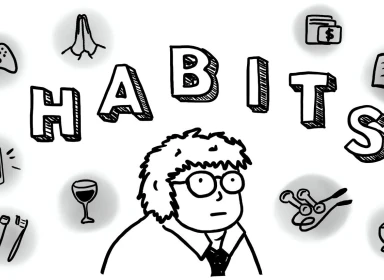
Comments 0