
Virtual Private Networks (VPNs) have become a fundamental tool for enhancing privacy and security online. As the use of VPNs grows, one of the most common concerns among users is whether a VPN can affect internet speed. Understanding the relationship between VPN usage and internet performance is crucial for both casual browsers and professional users.
What is VPN?
A Virtual Private Network, or VPN, is a service designed to enhance your internet privacy and security. It operates by creating a secure and encrypted connection between your device and the internet. This encryption shields your data from prying eyes, whether they're cybercriminals, corporations, or governments, ensuring that your browsing habits, personal information, and digital communications remain private.
When you use a VPN, your internet traffic is rerouted through servers operated by the VPN provider. This process masks your real IP address, making it appear as though your data is coming from the server's location, not your own. This anonymity allows you to circumvent geographic restrictions and censorship, making it a useful tool for accessing a broader range of content from around the world.
Moreover, the security features of VPNs are particularly valuable on unsecured Wi-Fi networks, such as those in airports or cafes, where your unprotected data might be an easy target for attackers. By encrypting your connection, a VPN provides a critical layer of security, safeguarding your online activities no matter where you are connected.
How can a VPN affect internet speed?
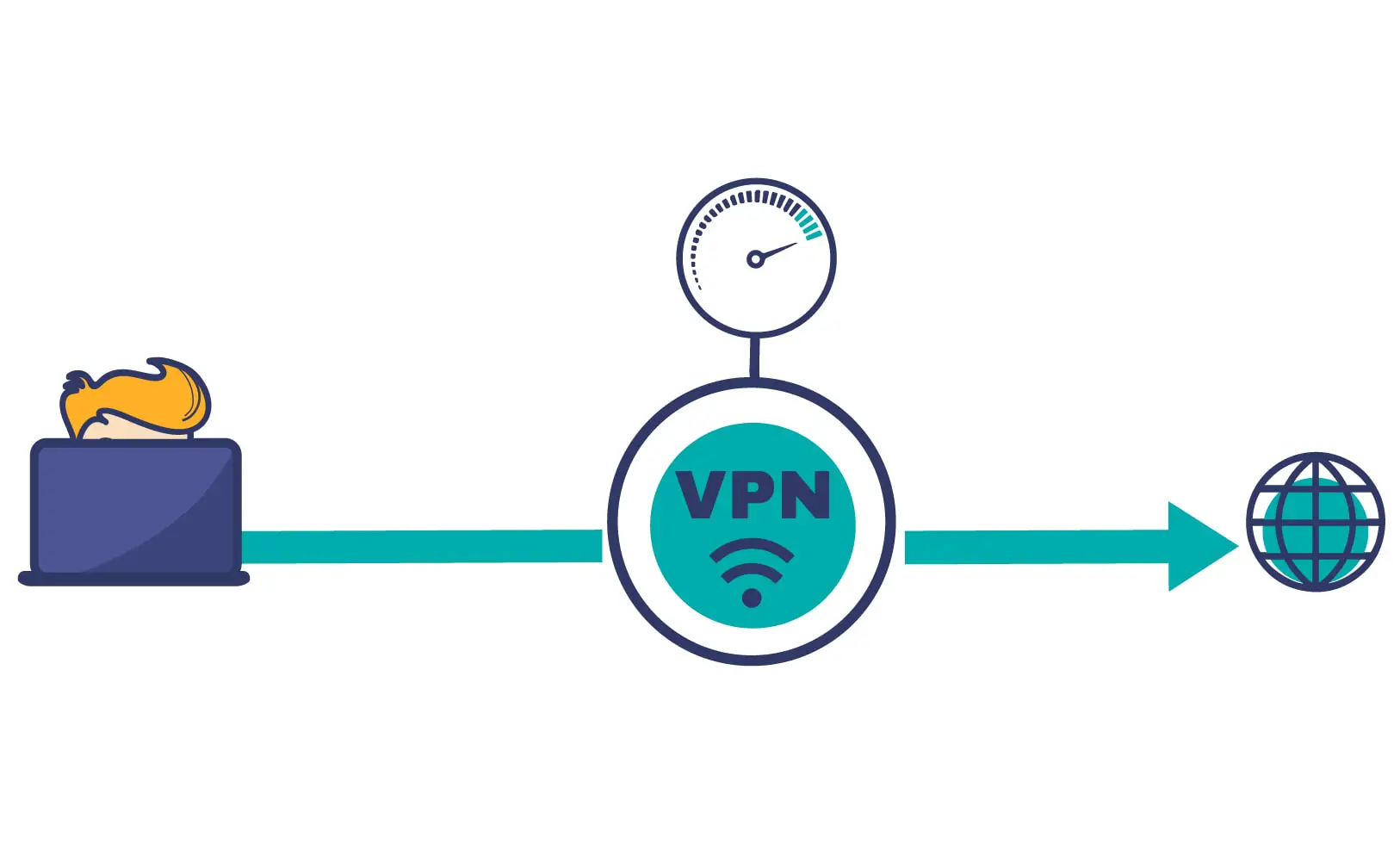
The relationship between a VPN and internet performance involves several key factors that can influence the efficiency of your online activities.
Server Location
The physical distance between your device and the VPN server can significantly affect your internet speed. When data has to travel a longer distance, it increases the time it takes to send and receive information, known as latency. This can result in slower browsing and download speeds, especially noticeable when connecting to servers far from your geographical location.
Encryption Overhead
One of the primary functions of a VPN is to encrypt your internet traffic, which secures your data from unwanted scrutiny. However, this encryption requires additional processing power and can introduce a slight delay in your data transmission. This overhead can reduce the speed at which data travels through the network, impacting tasks like streaming, gaming, or large downloads.
Server Load
The number of users connected to a VPN server at one time also impacts your internet speed. If a server is handling traffic from many users simultaneously, the shared bandwidth may result in slower internet speeds for everyone connected. This is particularly true during peak usage times or on servers that do not have adequate resources to handle high volumes of traffic.
VPN Protocol
The type of VPN protocol you use can also influence internet speed. Different protocols offer varying balances of speed and security. For example, protocols like PPTP are faster but less secure, whereas others like OpenVPN provide strong security at the cost of some speed. Newer protocols like WireGuard are designed to offer a good balance, providing robust security with minimal impact on speed.
Can a VPN increase your internet speed?
While a Virtual Private Network (VPN) is primarily designed to enhance security and privacy by encrypting internet traffic and masking the user's IP address, under specific circumstances, it might also influence internet speed positively. This notion may seem counterintuitive given that encryption typically adds overhead that can slow down the connection. However, there are a few scenarios where a VPN could potentially increase internet speed:
Bypassing ISP Throttling
Some internet service providers (ISPs) throttle, or intentionally slow down, your internet speed for certain types of data or during peak usage times. This is often done to reduce bandwidth congestion or to limit streaming of high-quality video. By encrypting your traffic, a VPN can obscure the type of data being sent and received, which makes it more challenging for your ISP to selectively throttle your connection based on your activity. If you are experiencing throttling, a VPN might restore your speed to its normal baseline.
Avoiding Congestion
VPNs can also route your internet traffic through less congested pathways. Sometimes, the direct route provided by your ISP might be bogged down with heavy traffic. VPN servers can redirect your data through alternative routes that are less busy, potentially improving your connection speed, especially during peak times.
Geographical Optimization
In some cases, particularly when accessing international content, using a VPN server that is closer to the service you are trying to access can reduce latency and increase speed. For instance, if you are trying to access a UK-based service from abroad, connecting to a VPN server in the UK might provide a faster connection than connecting directly from your country.
Enhanced Peering
Some VPN providers have excellent peering arrangements with major content delivery networks and internet service providers. These arrangements can provide a more direct and faster path to certain services and websites, improving load times and streaming quality.
How to make your VPN faster?

If you're experiencing slow internet speeds while using a VPN, there are several strategies you can implement to potentially boost the performance of your VPN connection.
1. Check your internet speed
Before blaming your VPN for slow speeds, it's wise to determine your baseline internet performance. Run speed tests with and without your VPN activated to compare the results. This will help you discern whether the VPN is indeed slowing down your connection, or if the issue lies with your overall internet service. If the tests reveal that your base internet speed is poor, you may need to consider upgrading your internet plan or modem/router.
2. Choose the right VPN server
Selecting a VPN server that is geographically closer to your location can significantly reduce latency and increase speed. The further your data has to travel, the longer it will take. Most VPN services provide a list of servers along with the estimated ping or speed, which can help you choose the best server based on proximity and performance.
3. Switch VPN protocols
VPN protocols determine how data is routed between your device and the VPN server. Some protocols prioritize speed, while others focus on security. Protocols such as WireGuard, IKEv2, and L2TP/IPsec are generally faster than OpenVPN, though they may offer different levels of encryption strength. Experimenting with different protocols can help you find a balance between speed and security that suits your needs.
4. Manage encryption levels
Higher encryption levels offer greater security but can slow down your connection. If you do not require maximum security (for instance, when streaming videos as opposed to transferring sensitive information), choosing a lower encryption level can improve speed. Check your VPN settings to see if you can adjust the encryption strength.
5. Reduce server load
A crowded VPN server can slow down everyone’s connection speed. If possible, connect to a server with fewer active users or one that has adequate bandwidth to handle high traffic. Many VPN providers display current server load information in their apps, allowing you to select a less congested server.
6. Use a wired connection
Wireless connections can be slower and more unstable than wired connections. If possible, connect your device directly to your router with an Ethernet cable. This can provide a more stable and faster connection, minimizing speed drops and latency issues.
7. Limit bandwidth usage
Other applications on your device that are consuming large amounts of bandwidth (like downloads, streaming services, or online games) can also affect your VPN speed. Limiting bandwidth usage by closing unnecessary applications or controlling bandwidth allocation can help improve VPN speed.
8. Avoid free VPNs
Free VPN services are tempting, but they often have significant drawbacks. Many free VPNs offset costs by selling user data, provide slower speeds, less stable connections, and compromised security. Investing in a VPN service can offer more reliable and faster connections, better security, and a commitment to user privacy.
By adjusting these elements, you can enhance your VPN’s performance, ensuring a smoother and faster online experience. Each user’s situation is unique, so some trial and error might be necessary to find the optimal settings for your specific requirements.
Conclusion
It is important to recognize that the performance of your VPN is inherently tied to the quality of your underlying internet connection. While using a VPN, experiencing slight decreases in speed of about 10-20% is quite normal and should be expected. This is primarily because the primary focus of a VPN is to provide robust security and ensure your privacy online. Therefore, while optimizing your VPN settings can enhance speed to some extent, the emphasis should always remain on maintaining the security and privacy that VPNs are designed to offer.



Comments 0