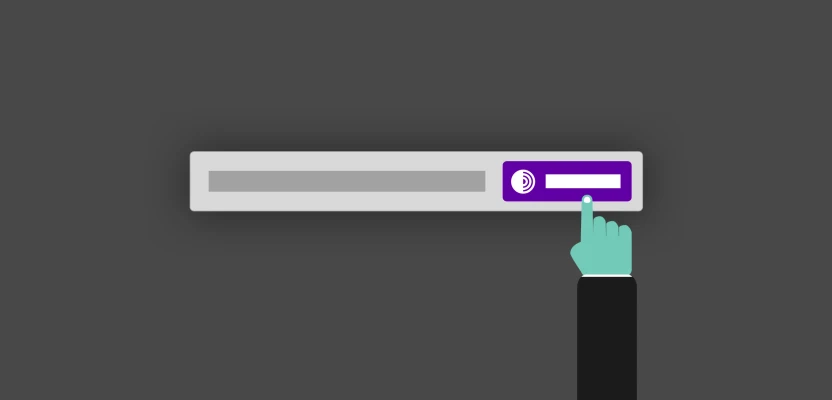
In the vast expanse of the internet, a unique segment known as the dark web exists, where websites are accessible only through specific, anonymizing networks. The most well-known among these networks is Tor (The Onion Router), designed to protect users' privacy and security. Websites hosted on this network have ".onion" domains, colloquially known as onion sites.
What exactly are Onion sites?
At their core, onion sites function as any other website does, allowing for the exchange of information between the site and its visitors. However, what sets these sites apart is their unique .onion domain, a suffix that denotes a level of security and anonymity not afforded by standard .com or .net sites. This anonymity is facilitated by the Tor network (The Onion Router), named for its method of encapsulating data in layers of encryption, much like the layers of an onion.
The Tor network's primary goal is to protect the identity of its users, whether they are browsing or hosting content. This anonymity is crucial for individuals living under oppressive regimes, activists fighting for social causes, journalists protecting their sources, or simply citizens concerned about their online privacy. Onion sites offer a sanctuary for free expression and safe communication, free from surveillance and censorship.
When a user wishes to visit an onion site, their request is routed through multiple nodes in the Tor network. Each node peels away a single layer of encryption, but no single node ever has access to both the origin and destination of the request, ensuring the anonymity of the user and the website. This process, while ensuring privacy and security, can make accessing onion sites slower than their conventional counterparts.
Often, onion sites are synonymous with the dark web, a term that evokes notions of illicit activities. While it's undeniable that some use the anonymity of the Tor network for such purposes, it's essential to recognize the broader context. The dark web is also a space for positive and lawful uses, such as accessing information free from censorship, secure communication for dissidents, and services that prioritize privacy.
Creating an Onion site

Setting up the environment for your onion site is the first step, involving a series of decisions and technical configurations.
1. Download and install Tor
Your initial step begins with downloading the Tor Browser from its official website. This browser is not just your gateway to accessing the dark web; it's your testing ground, ensuring that once your site is live, it can be accessed as intended.
2. Choose secure hosting
Deciding where your onion site will reside is akin to choosing a home for your most valued possessions. Whether you opt for a dedicated server or a virtual private server (VPS), the paramount concern is security. This digital abode must be fortified, not just against external threats, but also in ways that preserve the anonymity of your site's visitors and its content. Look for features like anonymous registration processes, acceptance of cryptocurrencies, DDoS protection, data encryption, and secure access options like SSH. It's also important to consider the provider's uptime records, technical support expertise in Tor, and their jurisdiction's privacy laws.
3. Install Web Server software
With your secure hosting in place, the next step is to breathe life into your site by installing web server software. XAMPP and Savant stand as the stalwarts in this arena, each offering its nuances and advantages. Your choice here depends not just on personal preference but on the unique demands of your onion site.
We will use Savant as an example for its simplicity. Launch Savant and navigate to the configuration section. Here, you'll set "localhost" as your DNS entry and assign a port—8080 is a good starting point, but if it's in use, try port 80 or another available one. Apply your changes and test by entering "localhost:port" in a browser, replacing "port" with your chosen number to see if your server responds. If it doesn’t, then a thorough review of the setup process will be necessary.
4. Obtaining your Onion URL
For your site to truly become part of the onion network, it needs an onion URL. First, ensure Tor Browser is closed, then dive into the Tor installation directory on your computer. Look for the "data" folder, and within it, find the "torrc" file. With a text editor, add the following lines, replacing with your actual information:
HiddenServiceDir C:\Users\YOUR USERNAME\Desktop\NAME OF FOLDER
HiddenServicePort 80 127.0.0.1:YOUR PORT
This code tells Tor where to store your site's files and which port it should communicate through. After saving the changes, restart Tor Browser. It will work, generating a unique onion URL and a private key, which you'll find in the specified desktop folder. Your onion URL, found within the "hostname" file, is your site's new digital address, ending with ".onion". To visit your URL, remember to add an append /index.html after .onion.
5. Launch your site
With your URL in hand, restart the Tor Browser and navigate to your newly minted onion site. If all has gone according to plan, your site will greet you, standing ready in the anonymous expanse of the Tor network. Should you encounter hiccups, retrace your steps to ensure every detail was executed correctly.
Developing your Onion site

At its core, an onion site is not drastically different from any other website in terms of development. You can use HTML, CSS, JavaScript, and server-side languages like PHP or Python. However, for security reasons, certain functionalities, like client-side scripts, may need to be reconsidered or omitted to protect your visitors' anonymity.
Security is paramount when operating an onion site.
- Keep software up to date. Regularly update all software, including your web server and any applications or scripts running on your site.
- Limit information leakage. Configure your web server carefully to avoid disclosing information about your server or network.
- Use HTTPS. Even though Tor encrypts traffic within its network, using HTTPS encrypts the initial connection to your onion site, adding an extra layer of security.
Conclusion
Creating an onion site can be a powerful way to leverage the anonymity and privacy features of the Tor network. Whether for personal projects, secure communication platforms, or providing information without censorship, an onion site can serve as a robust tool. However, it requires a deep understanding of the technical aspects, and a commitment to security. With careful planning and execution, you can create a safe and private space in the digital world.




Comments 0